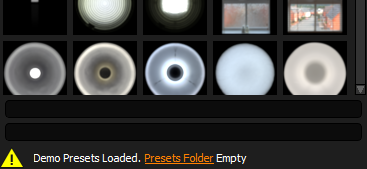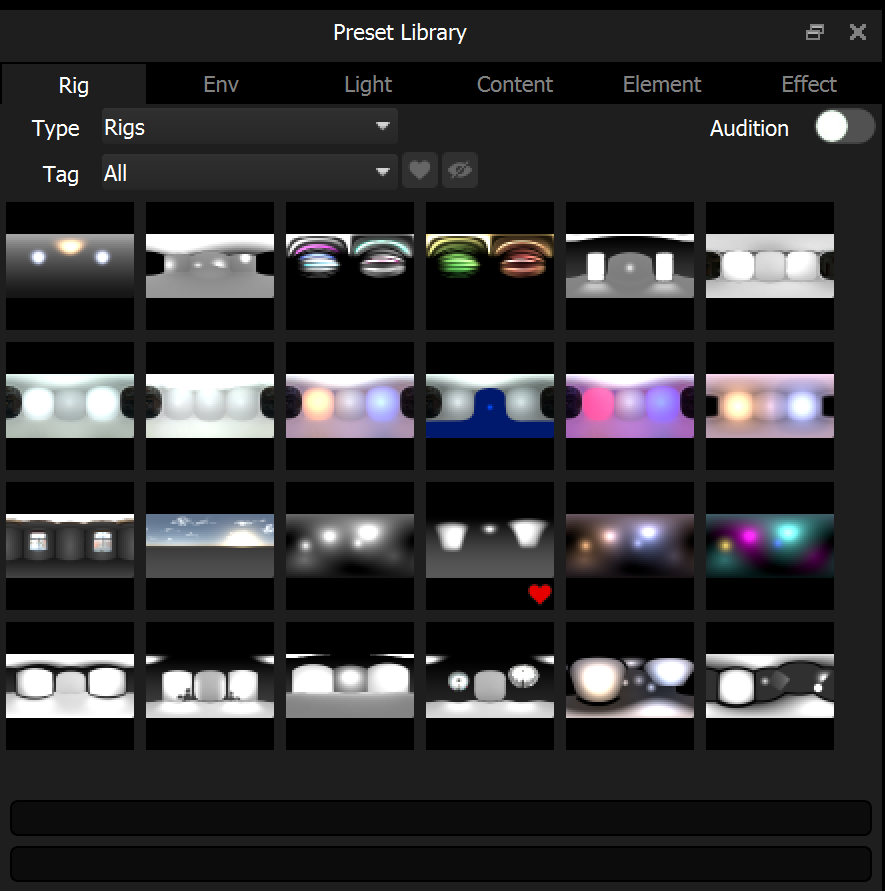What are Presets?
Presets provide a library of lighting content and settings that you can apply to your lighting designs.
There have been a lot of improvements to Presets in HDR Light Studio 8 Drop 2.
•Preset Tabs (New 8 Drop 2)
•Auditioning Presets (New 8 Drop 2)
•Batch Import of Images to User Presets
•Presets Technical Information
If you have not installed the presets, your Presets panel will show this message - Demo Presets Loaded. Presets Folder Empty.
If you have purchased HDR Light Studio, please download the presets provided and install the files into the folder linked from the panel.
See Installing Presets