One some light types, the Brightness Value or Alpha Value can be controlled by a ramp.
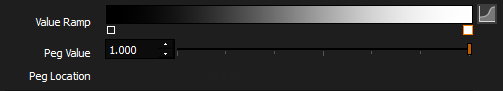
The user clicks on the ramp to add new pegs. Use the peg slider to adjust the brightness of the selected peg. Click on a peg under the ramp to select it.
Click on the graph button at the end of the ramp to access additional settings and a more visual way of controlling the ramp.
New in HDR Light Studio 9 Drop 2. The first and last pegs have been added to the graph view and can be edited directly by clicking and dragging on them in the view. This is faster than selecting the first or last point and adjusting the value using the bar at the side - it saves clicks.
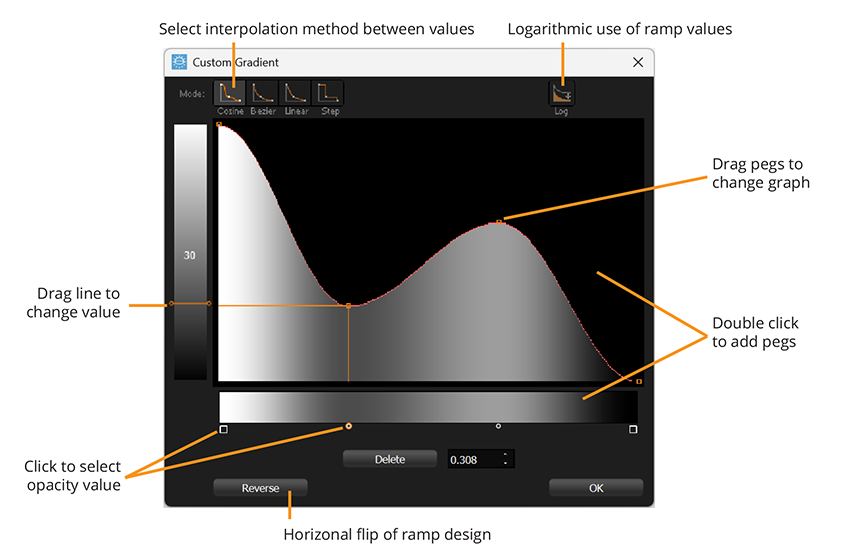
Custom Gradient Dialog
A log button is provided to allow artists to have a very bright light at the center while still having subtle control over the dark part of the ramp.
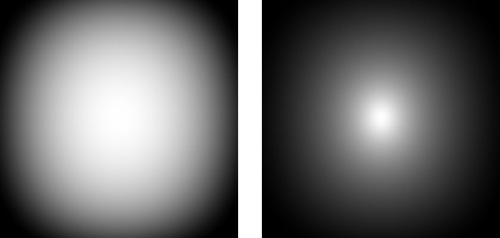
Left - Log: Off Right - Log: On
