Source
With Color Mode set to Source (available only on image content), the Saturation slider can be used to boost or subdue the colors.
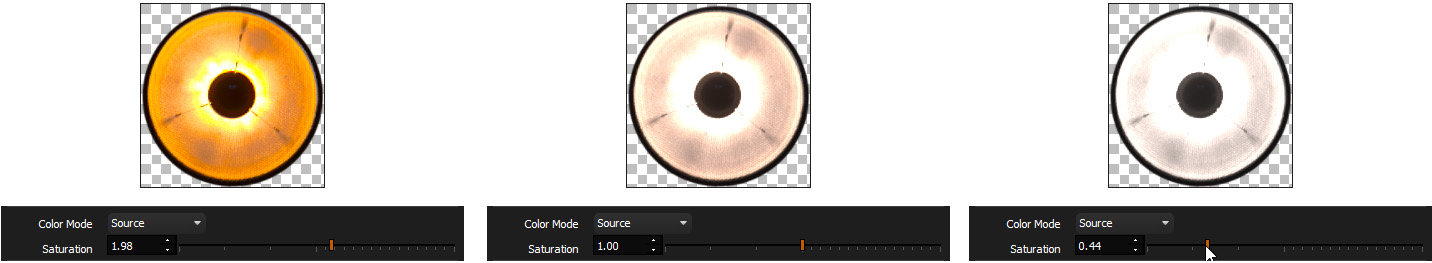
Color Mode = Source
The Gamma slider can be used to change the gamma (contrast) of the image. Ideal to change the character of light sources, or to modify HDRI maps to fix incorrect gamma.
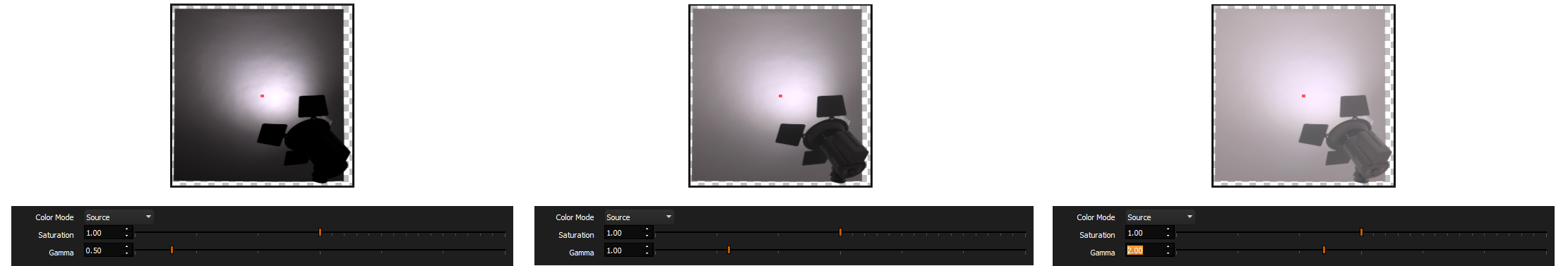
Flat
With Color Mode set to Flat, procedural content uses this flat color, or image content is colorized by this color.
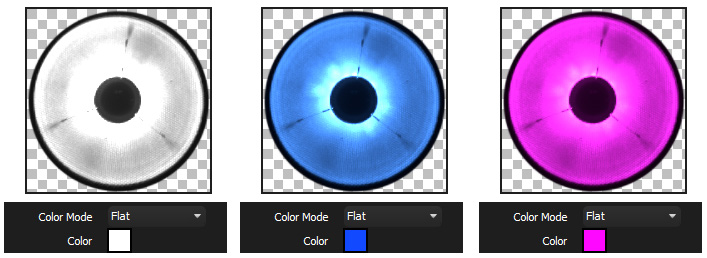
Color Mode = Flat
Ramp
Select from either a linear or radial gradient of color that is used to color procedural lights, or to colorize image content.
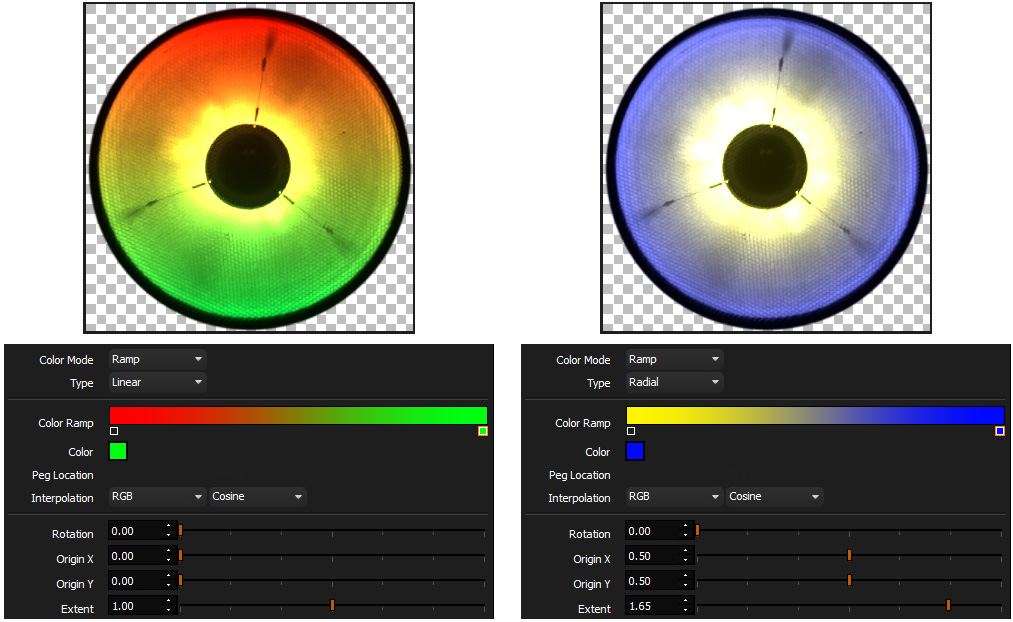
Color Mode = Ramp
