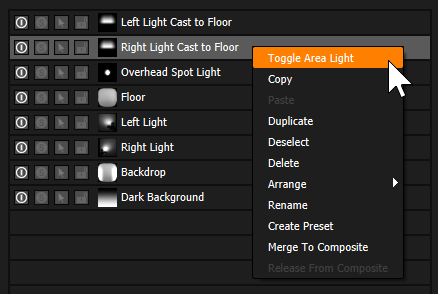As lights are added to your scene they appear in the Light List. If you cannot see the Light List panel, go to the top menu bar and click on Window > Light List. The order of the lights in the list determines the order in which they are rendered on the canvas. Lights at the top of the list are rendered over lights below them in the list.
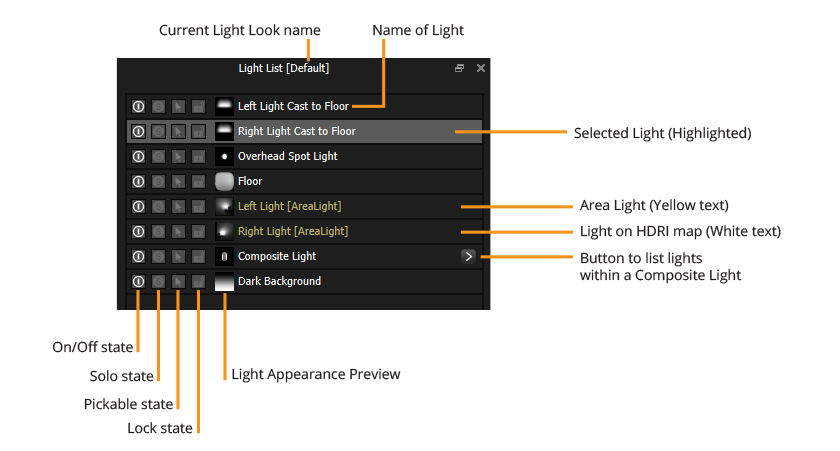
Some common functions are available by right-mouse clicking on the light list.