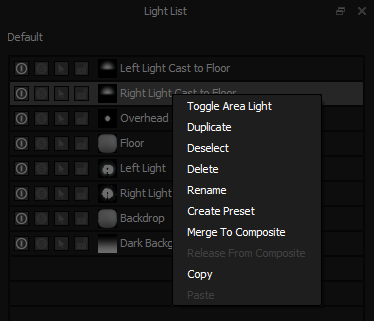
Right clicking on lights in the list displays a pop-up menu. It will also select a light if it is not already selected.
Toggle Area Light
This setting is enabled for lights with 3D mapping, enabling their Area Light setting to be toggled. You can now select multiple lights in the Light List and toggle their area light state. You can also use the keyboard shortcut CTRL + Space Bar, (on MacOS - Fn + Cmd + Space Bar).
Duplicate
Duplicates the selected light.
Deselect
Deselects the selected light/s (works with multiple selections).
Delete
Deletes the selected light/s (works with multiple selections).
Rename
Opens the Renaming panel - so the selected light can be Renamed.
Create Preset
Opens the 'Create Lights Preset' panel, so the selected light can be saved as a User Preset.
Merge To Composite
Takes the selected light/s and adds them into a new Composite light (works with multiple selections).
Release From Composite
Takes the selected light/s and removes them from their composite, and moves them up to the light list containing the parent light (works with multiple selections).
Copy
Copy selected lights.
Paste
Pastes the copied lights into the active Look in the current Project. Lights are added to the top of the Light List.
