Installing on Windows
Uninstalling
Installation - Windows
Important Note:
You should install the main HDR Light Studio application first, prior to installing our 3ds Max Connection plug-in. See installation instructions for HDR Light Studio here.
Make sure both 3ds Max and HDR Light Studio app are not running prior to installing our 3ds Max Connection plug-in.
 Please Note: If you are installing the HDR Light Studio plug-in for 3ds Max 2024 and older, please follow this installation guide.
Please Note: If you are installing the HDR Light Studio plug-in for 3ds Max 2024 and older, please follow this installation guide.
1.Download the 3ds Max Connection plug-in installer from our web site.
2.Run the installer. For example 3dsMax_Win_2024.0404.exe
3.Choose the destination folder for the 3ds Max Connection plug-in uninstaller
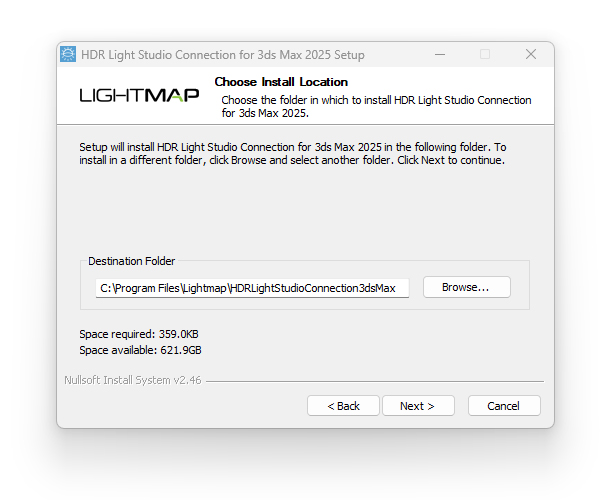
4. The HDR Light Studio Connection plug-in will be installed in the following location: %ALLUSERSPROFILE%\Autodesk\ApplicationPlugins\HDRLightStudioFor3dsMax\
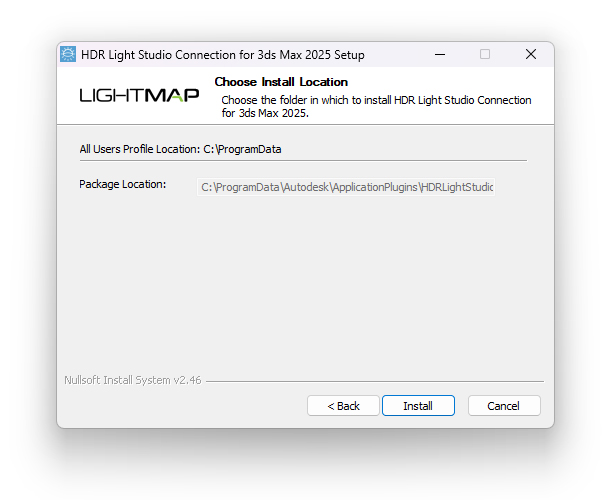
5. Start 3ds Max. You will now see the HDR Light Studio Connection entry in the Rendering menu
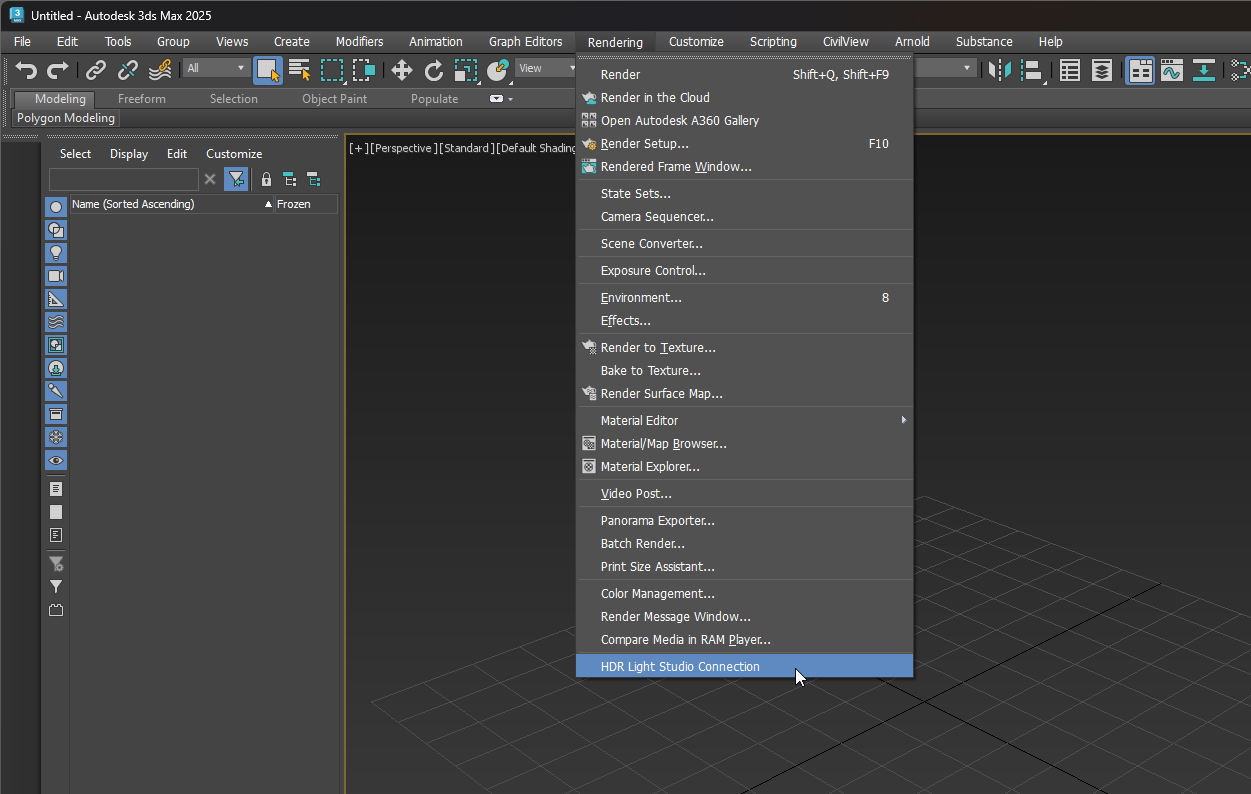
6. To open the HDR Light Studio connection panel, choose Rendering > HDR Light Studio Connection from the 3ds Max menu bar. This panel is dockable in the 3ds Max interface.
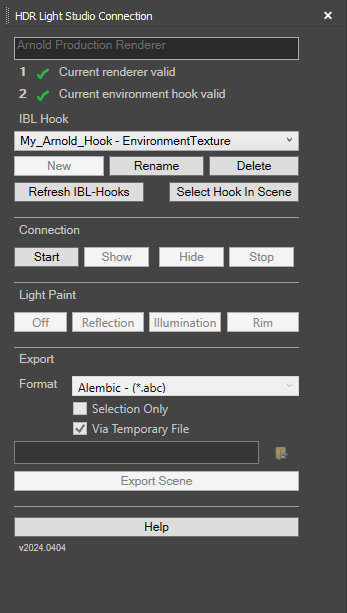
This plug-in connection can run unlicensed (in demo mode) but will be limited in functionality. You should proceed to Licensing to enjoy full functionality of the plug-in.
The installation process is complete and you are now ready to use HDR Light Studio. For information on using the connection see 3ds Max Connection.
Uninstalling
To remove the HDR Light Studio connection for 3ds Max 2025, run the uninstaller.
By default the uninstaller is located in: C:\Program Files\Lightmap\HDRLightStudioConnection3dsMax
