Installing on Windows
Uninstalling
Notes for HDR Light Studio 4 users
Installing on Windows
Important Note:
You should install the main HDR Light Studio application first, prior to installing our DeltaGen Connection plug-in. See installation instructions for HDR Light Studio here.
Make sure DeltaGen is not running prior to installing our DeltaGen Connection plug-in.
1.Download the DeltaGen plug-in connection for HDR Light Studio from our web site. Pick the appropriate installer for your version of DeltaGen.
2.Run the installer.
For DeltaGen 12, this copies the files from the installer to:
C:\Program Files\RTTSoftware\Release12.2\HDRLightStudioConnection
For DeltaGen 13, this copies the files from the installer to:
C:\Program Files\Dassault Systemes\3DEXCITE\DELTAGEN13.0\plugins\HDRLightStudioConnection3DEXCITEDELTAGEN
3.Run DeltaGen. Go to:
Tools > Modules and Plug-ins > Add Plug-in
and navigate to the DeltaGen's plug-in folder. Inside the HDRLightStudioConnection folder, select the file:
HDRLS5Connection Deltagen.xml
An entry for HDR Light Studio will appear in the Plug-ins section of the doalog. Click on the load/autoload check boxes as required.
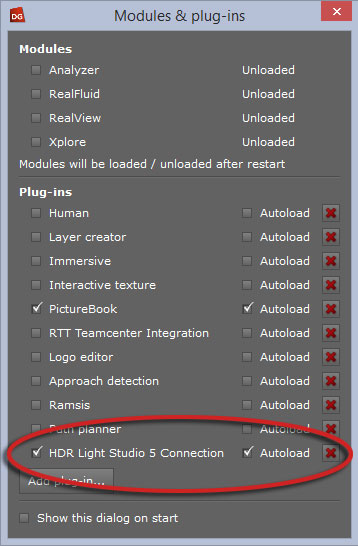
Modules and Plug-ins menu
4.If the installation was successful there will be an HDR Light Studio Connection menu entry under DeltaGen's main menu, Windows >
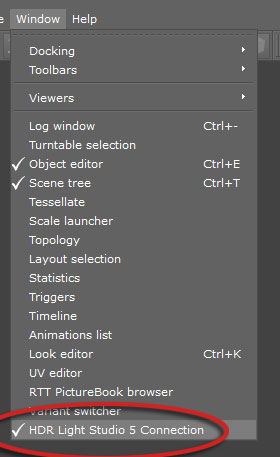
HDR Light Studio menu entry under the Windows menu
You should now proceed to Licensing. For information on using the connection see DeltaGen Connection.
To remove the HDR Light Studio plug-in connection to DeltaGen, run the uninstaller in the following directory, if you're on Windows.
C:\Program Files\Lightmap\HDRLightStudioConnection3DEXCITEDELTAGEN\Uninstall HDR Light Studio Connection For 3DEXCITE DELTAGEN 13.0.exe
Notes for HDR Light Studio 4 users
If you are currently using DeltaGen with HDR Light Studio 4, you will need to uninstall the DeltaGen plug-in HDR Light Studio 4 before installing and using HDR Light Studio.
To remove the plug-in for HDR Light Studio 4, start DeltaGen and from the main menu select Tools > Modules and Plug-ins and click the red cross (x) next to HDR Light Studio 4. This will unload the plug-in. Quit DeltaGen and navigate to the DeltaGen plug-in folder.
C:\Program Files\RTTSoftware\Release12.2\plugins
Delete the HDRLightStudio4 directory. Now install the DeltaGen plug-in connection for HDR Light Studio.
