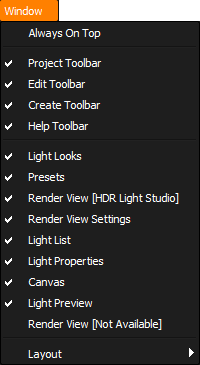
Always on Top
When enabled, the HDR Light Studio interface is displayed on top of any other running applications. This can be useful when using a 3D application and HDR Light Studio on the same screen.
Please Note: Sometimes if you open a dialog from HDR Light Studio (e.g. the Preferences dialog), this window will appear underneath the main HDR Light Studio window. You'll have to move HDR Light Studio main interface out of the way to proceed.
Toolbars
Enables the display of the following Toolbars on the interface:
Project Toolbar, Edit Toolbar, Create Toolbar, Help Toolbar
Interface Panels
Enables the display of the following interface panels on the interface:
Presets, Render Views, Render Settings, Light List, Light Properties, Canvas, Light Controls, Light Preview
Layout
Contains controls to load and save user interface layouts. For more information see: Layouts
