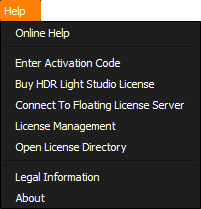
Online Help
Opens the online version of HDR Light Studio documentation. This is always the most up to date version and may include new information between software releases.
Enter Activation Code
Provides a method to add additional licenses to your node locked installation using Activation Codes.
For more information see: Enter Activation Code Dialog
Buy HDR Light Studio License
Link to the HDR Light Studio buy page on the Lightmap website.
Connect To Floating License Server
Opens a dialog that allows the user to enter a Host Name or IP address and Port number for the RLM server running the HDR Light Studio licenses.
License Management
Opens a dialog containing information on the current licenses installed for the HDR Light Studio installation.
For more information see: License Management Dialog
Open License Directory
Opens the directory in your operating system when the license files for HDR Light Studio are located.
Legal Information
Link to the Legal Information web page related to HDR Light Studio.
About
Provides useful information about the installation of HDR Light Studio you are using. These details can be useful when getting technical support.
For more information see: About Dialog
