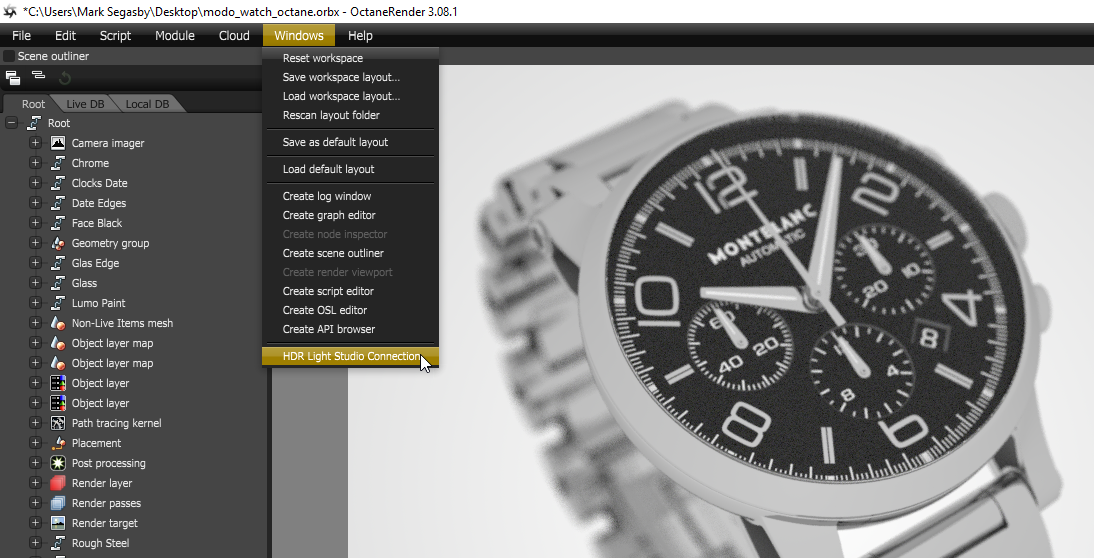HDR Light Studio Connection for Octane Standalone is available for Windows operating system only.
Important Note:
You should install the main HDR Light Studio application first, prior to installing our Octane Connection plug-in. See installation instructions for HDR Light Studio here.
Make sure both Octane and HDR Light Studio app are not running prior to installing our Octane Connection plug-in.
Make sure Octane Standalone and HDR Light Studio is closed.
Run the HDR Light Studio Connection installer exe, for example: OctaneRender_Win_2018.0619.exe
Once installed, the HDR Light Studio Connection panel is available to open from the 'Windows' drop-down menu in Octane Standalone.