Version: Xenon (Drop 3)
Build Date: 2021.0520
Requirements:
Windows: 7, 8, 8.1, 10
Mac OS: 10.13.0 (High Sierra) or later
Linux: Certified against: Scientific Linux 7.2
Compatible with: Centos 7, Fedora 19+ (not 27 though), Ubuntu 13.10+, Mint 16+, Debian 8+, OpenSUSE 13.2+
Connection Requirements:
3ds Max - 2019, 2020, 2021, 2022 - Plug-in build 2020.0814
Blender - 2.83 (LTS) and higher - Plug-in build 2021.0504 (updated)
Cinema 4D - 21.115 or higher, 22, 23, 24 - Plug-in build 2021.0519 (updated)
DeltaGen - 2017, 2018, 2019x, 2020x, 2021x - Plug-in build 2020.0319
Houdini - 17.5, 18, 18.5 (18.5 with Python 2 and 3) - Plug-in build 2021.0504 (updated)
Maya - 2018, 2019, 2020,2022 - Plug-in build 2021.0504 (updated)
MODO - 12, 13, 14, 15 (Windows and OSX) - Plug-in build 2021.0504 (updated)
LightWave 3D - 2018, 2019, 2020 - Plug-in build 2021.0520 (updated)
Rhino 5 (Windows only) - Plug-in build 2018.0206
Rhino 6 and 7 (Windows only) - Plug-in build 2019.0624
Octane Standalone: 2020, 2020.2 (Windows only) , Plug-in build 2021.0512 (updated)
VRED - 2017, 2018, 2019, 2020 and 2020.1, 2021, 2022 (Windows only) - No additional plug-in installation required.
Maxwell Studio - 5 (Windows only) - No additional plug-in installation required
SOLIDWORKS Visualize - 2017 and above (Windows) - No additional plug-in installation required.
WHAT'S NEW?
Motion Blur Filter

The Motion Blur filter is used to provide a linear motion blur effect. The example image above shows an HDRI map used for lighting and for the background image that was motion blurred using this new filter.
Find out more here.

A new faster, re-engineered, Cinema 4D Connection
The Cinema 4D connection now uses our new API for a far more responsive lighting experience. We also took the opportunity to rework the behavior of this connection, here are the key changes:
•Support added for Cinema 4D 24
•Moving lights is more interactive
•Simplified the Connection panel terminology to be easier to understand for new users
•You can switch Cinema 4D projects without HDR Light Studio closing and your lighting project will auto sync
•You can create multiple HDR Light Studio lighting projects in a single C4D project and correctly swap between them. This is also compatible with the Cinema 4D 'Takes' system
•Added support for V-Ray 5 (removed support for older V-Ray versions)
•Added support for real-time Area Light Spread control for: Arnold, V-Ray, Redshift and Octane
•Hiding the HDR Light Studio Connection panel on the UI does no longer stops the lighting updates. You can now tab the connection panel and have it behind another tab when using HDR Light Studio
•Logging has moved into the native Cinema 4D logging system
•On macOS, if the environment variable is not working to tell Cinema 4D the location of the HDR Light Studio application, the Connection will then look in the default install location. This fixes an issue where macOS users report Cinema 4D not able to start HDR Light Studio from Cinema 4D on macOS.
Connection Compatibility (9th June 2021)
Support for 3ds Max 2022 added
Support for Maya 2022 added
LightWave - plug-in updated. On macOS, if the environment variable is not working to tell LightWave the location of the HDR Light Studio application, the Connection will then look in the default install location. This fixes an issue where macOS users report LightWave not able to start HDR Light Studio from Cinema 4D on macOS.
User Interface Improvements
Real-time Light moves on Canvas
When moving lights on canvas the HDR Light Studio Render View now updates in real-time.
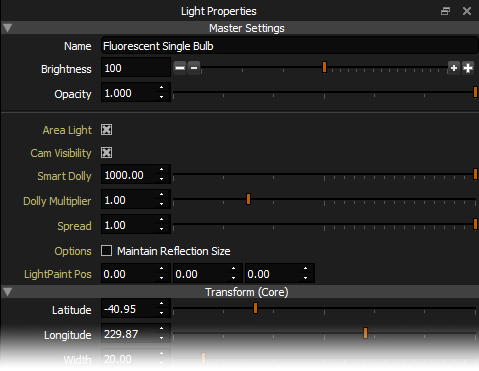
Area Light Controls moved on the UI
The Area Light specific controls in the Light Properties panel have been moved and grouped next to the Area Light check box. The text labels match the yellow color used for area lights in the Light List. Many users overlook the area light feature. So now it's easier to find and to use. In addition the Falloff drop-down has been removed and all lights will be created with physically correct quadratic falloff.
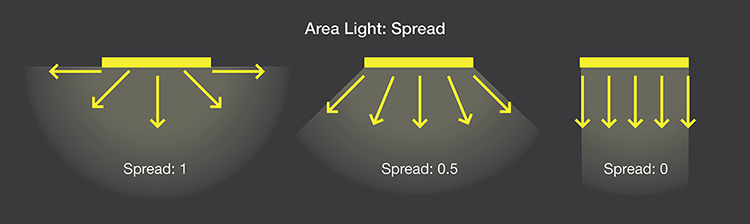
Area Light Spread
A new property called Spread has been added to the Area Lights. This controls the spread/directional setting on an area light. This has only been implemented in this release for Cinema 4D with Arnold, V-Ray, Redshift and Octane.
This setting is ignored by non supported connections and renderers.
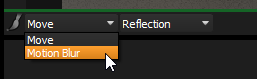
Expansion of the LightPaint System
To allow positioning the Motion Blur direction on the Canvas or Render Views, a new drop-down has been added for selecting the behavior of the LightPaint tool. At the moment this drop-down by default is set to Move, i.e. the light is being moved in the view, which is the same behavior as before. But when a spherical motion blurred light is selected, the drop-down adds Motion Blur to the drop-down. This new drop-down will be expanded in the future with additional tools.
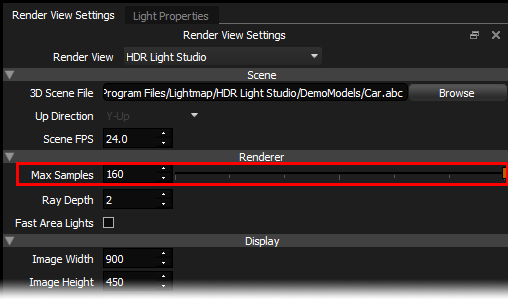
Render View - Max Samples
The Max Samples setting is now a slider from 0 to 160 - making it easier to use and set the max value.
Additional Improvements
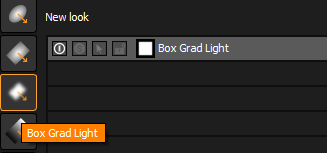
Box Gradient Light
New Light type on Tool Bar. Box Gradient Light. Box Gradient Light is ideal for creating a white light with highly controllable soft edges and more.
Help
The help links have been improved in HDR Light Studio, with the main Help linking to our online docs.
Retired Features!
These features have been retired to simplify the experience of using HDR Light Studio.
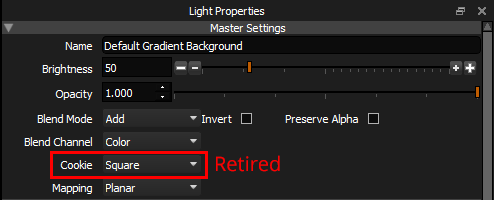
Light Property: Cookie
This was a legacy feature that caused issues when changing the content on a light and realizing it had a Round or Hex cookie, cropping the light content. The shape of the light should be controlled by its content or alpha. All lights behave like they have the Rect cookie now, even when opening old projects.

Uber Light
This is a legacy feature from when lights created using the tool bar had simplified controls.

Hex Light
This light was defined by the Hex Cookie which has been retired. To give your lights shape, please use an Alpha image.
Bug Fixes
•Fix a major bug where older HDR Light Studio projects (pre Tungsten Drop 1) were not opening in Xenon Drop 2!
•On macOS, if HDR Light Studio environment variable is not found/work/set then default install location used to find HDR Light Studio main app from Cinema 4D, MODO, Maya, Blender, LightWave and Houdini connections.
•Deleting a light in a comp was not updating the Canvas and Render View.
•Comp lights not updating properly on canvas when deleted.
•MODO 15 fixes a problem where MODO was preventing floating licenses of HDR Light Studio working.
•Better handling if the user set proxy directory is missing.
•Area Lights opening in 'off' state when opening older scenes.
•Fixed issues with Octane Standalone and area lights not showing and hiding correctly.
•Cinema 4D / Arnold: Mapping of HDRI map was incorrect as Arnold has changed orientation of image based lighting
