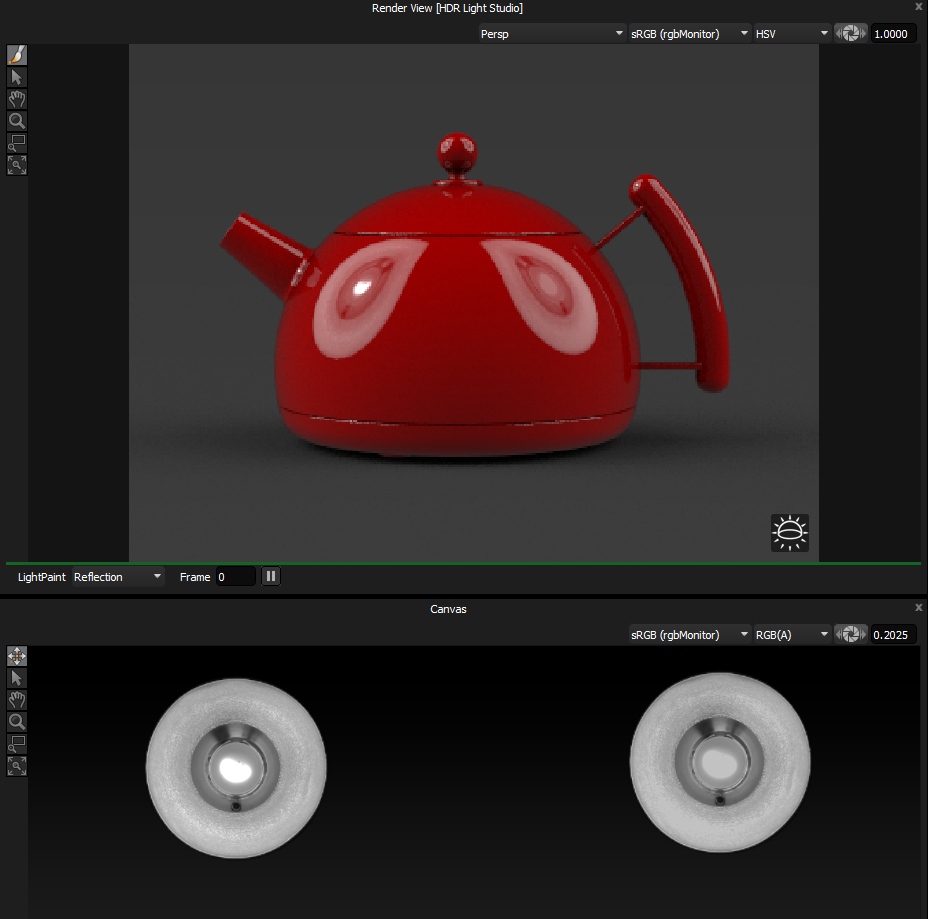Value Blend allows blending of the luminosity values using a secondary content. It provides a way to tweak the character of the light source. For example adding a hot spot into an existing soft box, or graduating the light brightness across your light.
Content types for Value Blend are: Image, Gradient, Box Gradient, Scrim Light (default), Polygon, Flat
Blend Modes for Value Blend are: Add, Multiply, Over, Low Pass and Amplify
Here are some effects you can create:
Value Blend Off - showing original content for reference
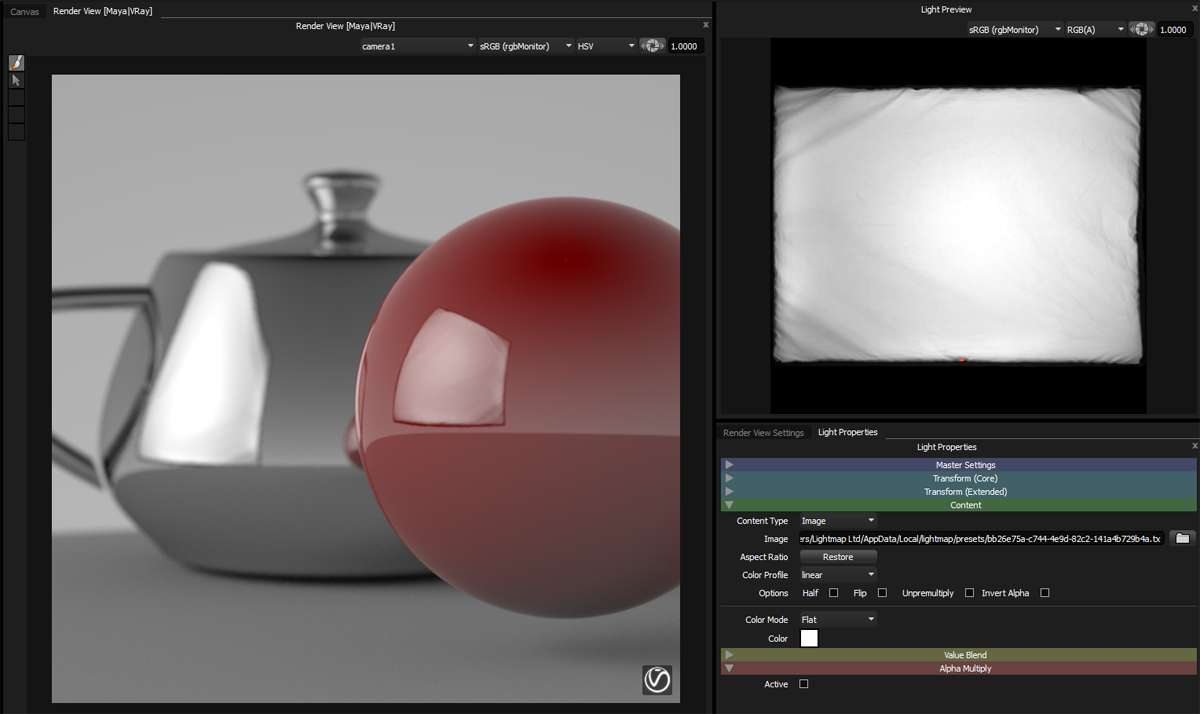
Value Blend - Gradient used with Multiply blend mode, to darken areas of the light using a radial gradient, top corner
You can see how the character of the light changes in the reflections on the render view. It's less flat and more dynamic.
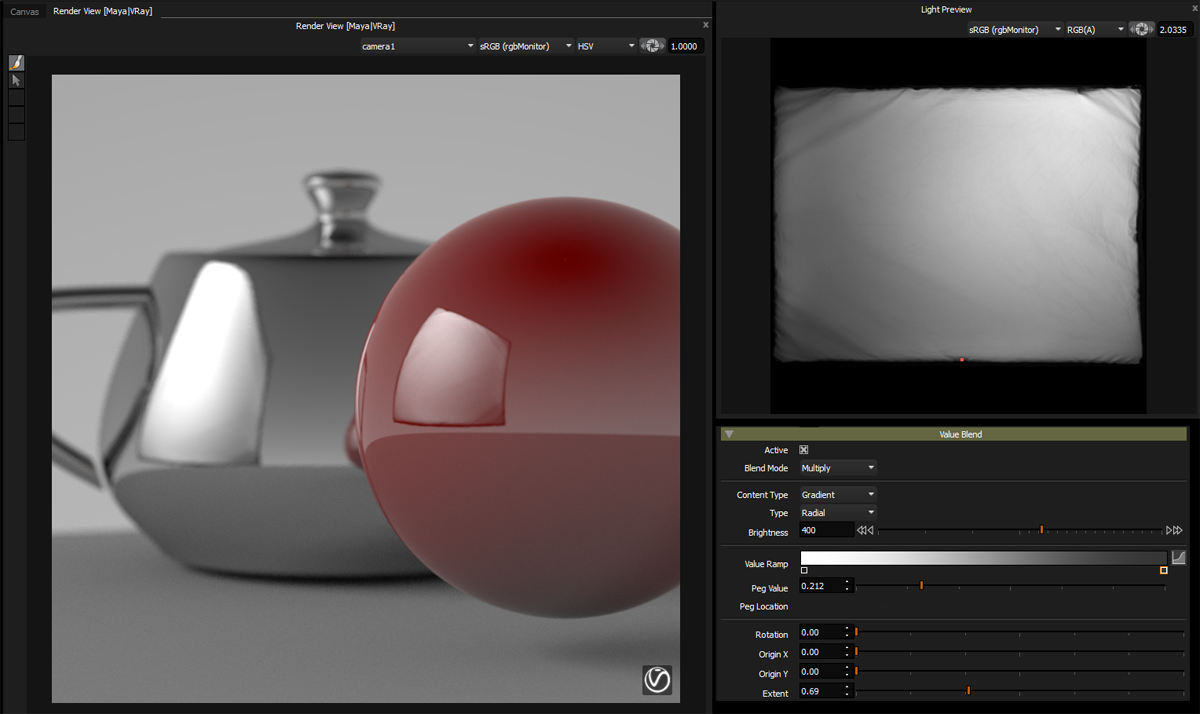
Value Blend - Gradient used with Multiply blend mode, to darken areas of the light using a radial gradient, bottom corner
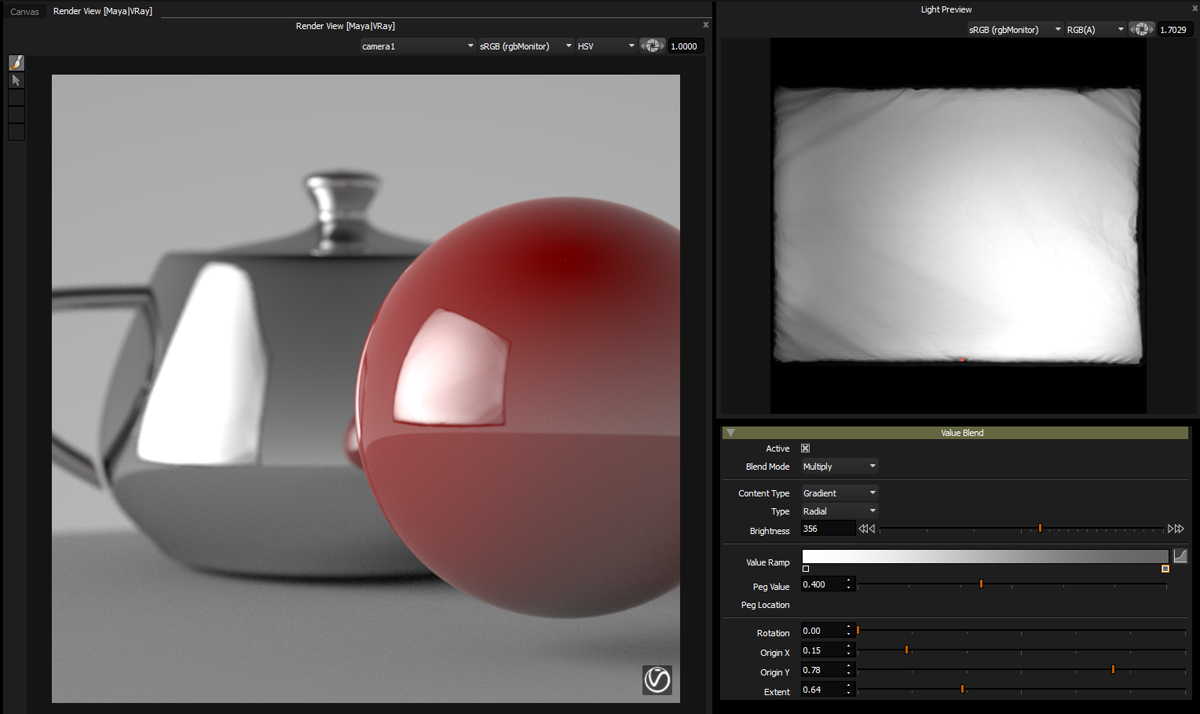
Value Blend - Gradient used with Multiply blend mode, to darken areas of the light using a radial gradient, centered
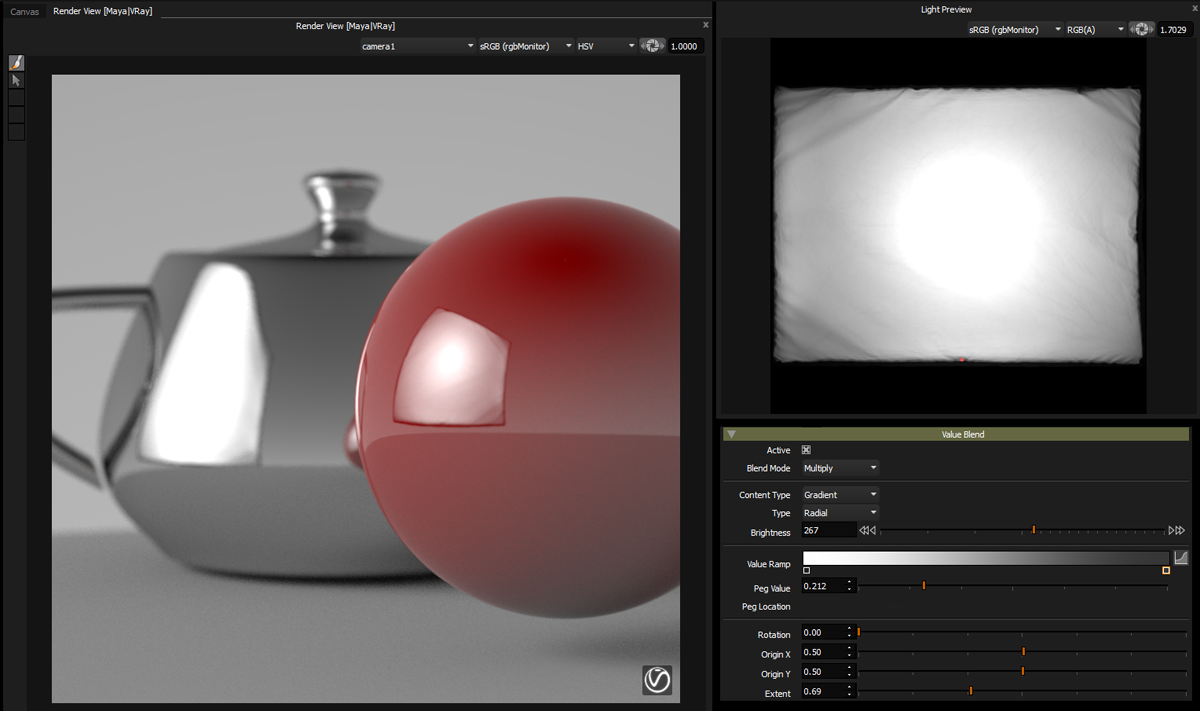
Value Blend - Gradient used with Multiply blend mode, to darken areas of the light using a linear gradient, top edge
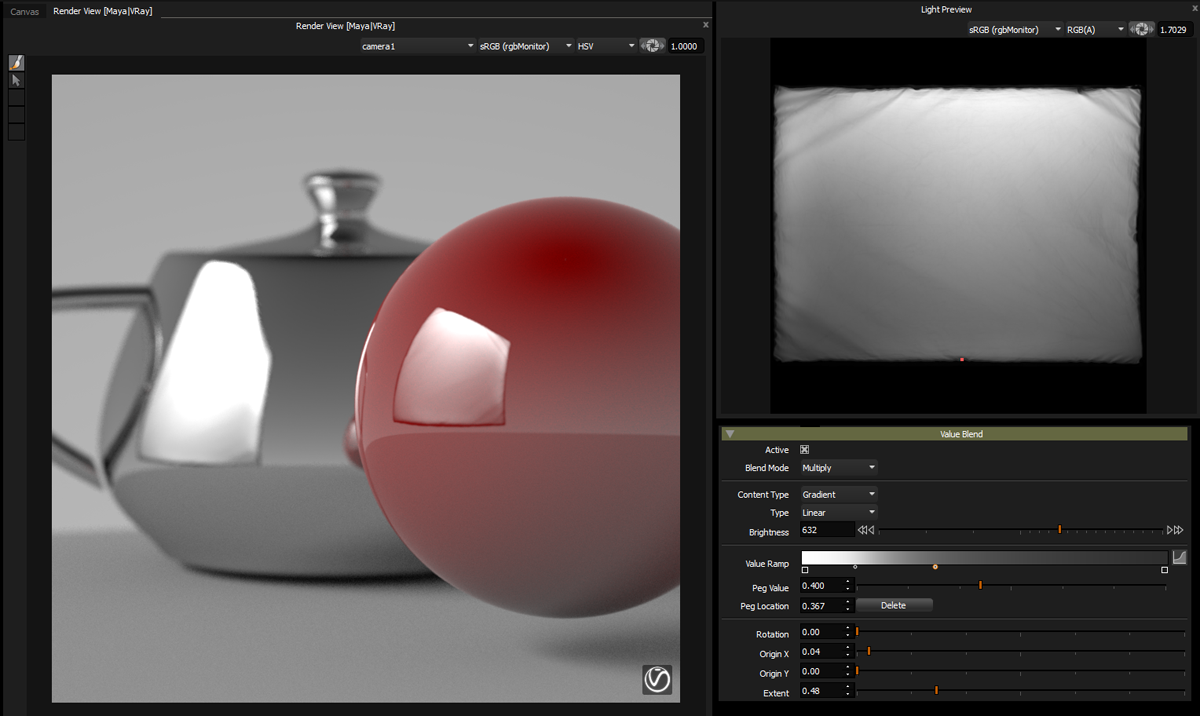
Value Blend - Image used with Multiply blend mode to change brightness of a soft box
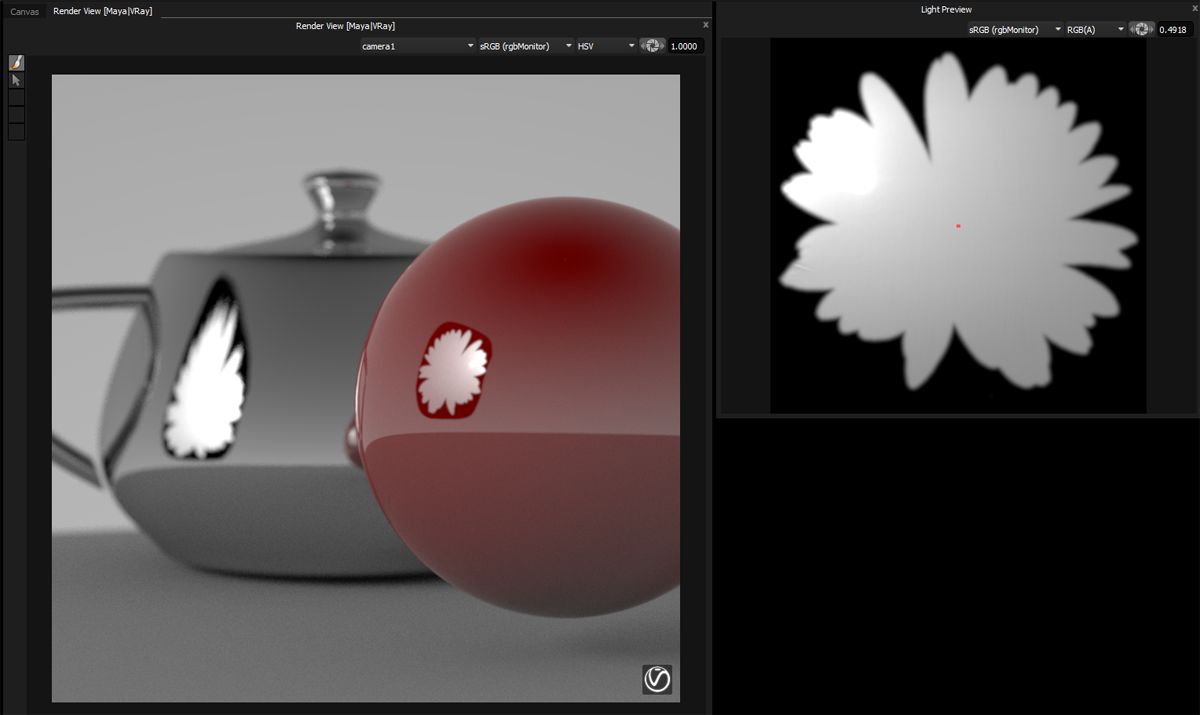
Value Blend - Flat used with Low Pass blend mode, this is clamping the values of the spot light on the right, the character of the light is maintained, but the hot spot of the light bulb is removed