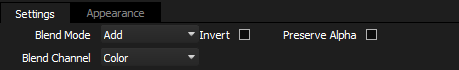
The blend modes determine how the current light and the underlying content are mixed together. Since we're dealing with high dynamic range images the pixels values are not clipped to a range 0 to 1.
•Add
•Over
•Hue
Updates made to Blend Modes in Tungsten
Blend Channel
By default blend mode Add affects the Color of underlying content. We have added an option via this drop-down for this blend mode to affect only Value.
This makes it useful for removing brightness from underlying content, whilst not affecting its color.
This is used in this example of using the Composite lights.
Currently all other blend modes have fixed channels and the drop-down can not be changed.
New Mask Setting on Multiply Blend Mode
See here
Low Pass updated to take into account Alpha
See here
Options
When using blend modes, we have made a few changes making them easier to use. Improved default settings and removed redundant options from interface.
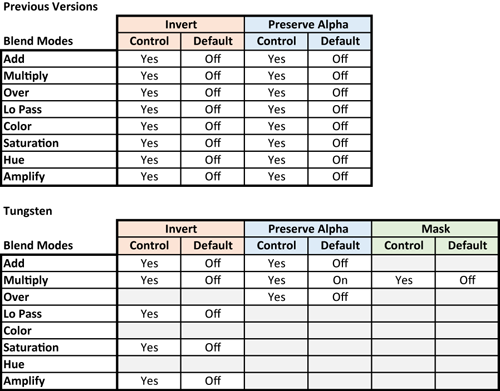
When switching between blend modes, we always reset the setting for that mode to its default. So you will need to manually override those if there is a specific effect you want.
Old projects will honor their original settings.
