The amplify blend mode multiplies the values of the light + 1, with the underlying content. i.e. black areas on the light have no affect on the canvas (black (0) + 1 = x1), brighter areas increase the brightness. So lights can be used to boost the brightness on the canvas. The color of the light is also multiplied in.
See below 2 soft round lights with amplify blend mode. The light on the right is white and simply boost brightness. The light on the left is orange, like shining an orange torch into the HDRI map.

Use the Invert option (with Preseve Alpha on too) to remove brightness from the canvas, this also has an inverse color effect, removing orange with the left light, making the image more blue.
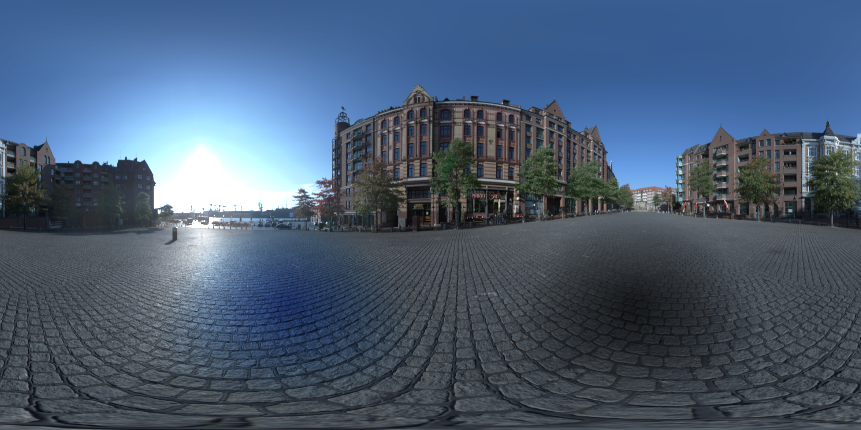
Top Tip: Amplify is a great blend mode for boosting the brightness of the sun on a HDRI map using a small round light. It is also great for adding a hot spot to an existing soft box.
