
Known Issues
Unsupported Area Light Features:
Constant Falloff
Notes:
Existing area light geometry will be exported to HDR Light Studio when exporting a full scene.
When no background HDRI map is set or is black, strange lighting can occur due to Octane's importance sampling.
Temporarily turn off importance sampling on the environment if this becomes an issue for you.
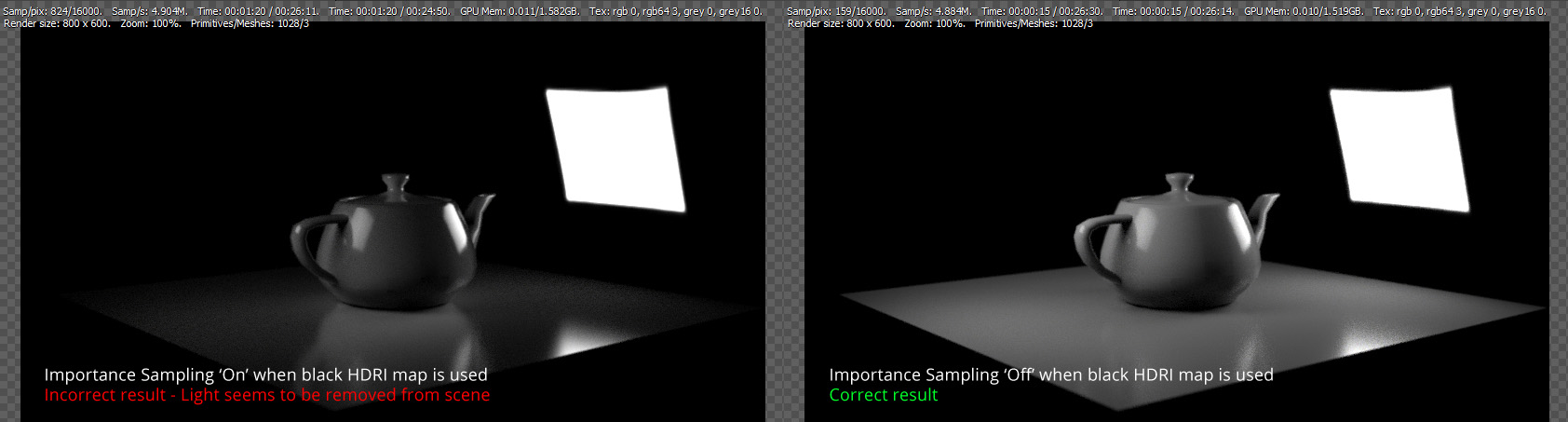
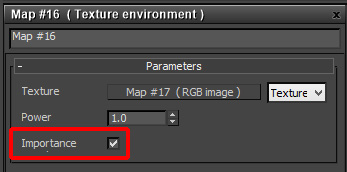
These are the manual steps needed to create an image based lighting setup that is compatible with HDR Light Studio.
When HDR Light Studio creates an IBL Hook for you, it generates this setup.
Go to menu Rendering > Environment…
Enable Use Map check box and click on the Environment Map: None button
In the Octane Render section of Material/Map Browser, select Texture Environment
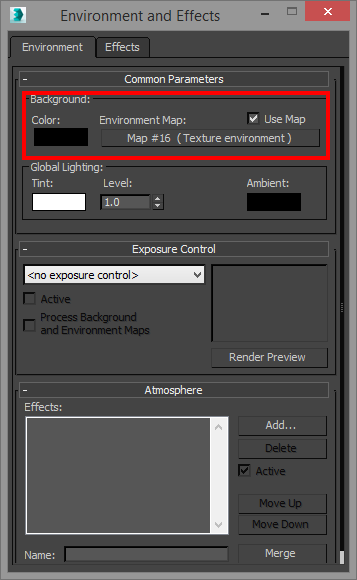
In Material Editor, select the Texture Environment you have created
Change the drop-down that says Color to Texture
Click on None button next to Texture
In the Octane Render section of Material/Map Browser, pick RGB Image
Change the Gamma of the RGB image from 2.2. to 1
Press the None button next to filename to select a HDRI map to use as a ‘stand in’ for now
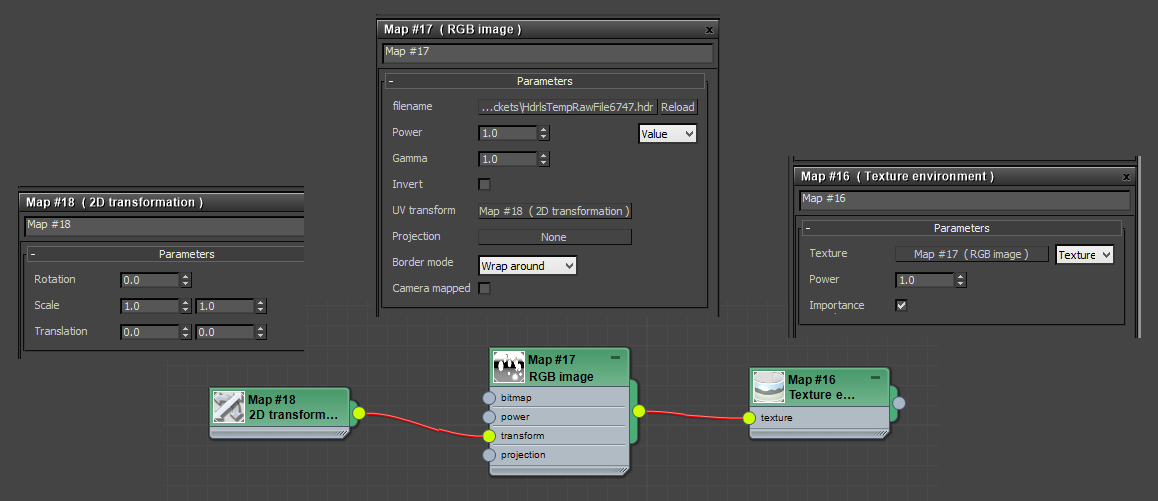
HDR Light Studio will now see and connect to this IBL setup.
