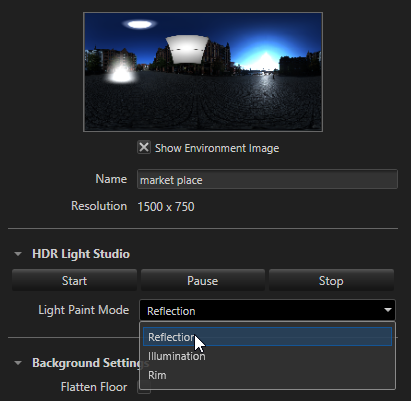
Start - Launches and un-pauses/un-hides HDR Light Studio
Pause - Pauses/Hides HDR Light Studio
Stop - Stops HDR Light Studio software
LightPaint Modes
Reflection - Positions active HDR Light Studio light to reflect in the model location clicked in SOLIDWORKS Visualize
Illumination - Positions active HDR Light Studio light to illuminate the model location clicked in SOLIDWORKS Visualize (normal to the model)
Environment - Positions active HDR Light Studio light on the HDRI map location clicked in the background view (use this for rim lighting effect, to place light behind your model)
Left Click in the Visualize view to Position active light using the LightPaint mode
Right Click in the Visualize view to select lights using the LightPaint mode
