This view is displayed by default using HDR Light Studio standalone
This view is displayed by default using Connections allowing 3D scene export into HDR Light Studio
HDR Light Studio includes it's own fast CPU based 3D renderer. It provides a fast and responsive interface (even with large models) where lighting can be moved by clicking and dragging directly on the rendered view. To do this our renderer takes short cuts. For example, there is only one material applied to the whole model, no light bounces are calculated, it doesn't support fur and only polygon geometry. But it is smart - a clever caching approach means once samples are collected from the HDRI map, any changes do not restart the rendering process as with traditional renderers.
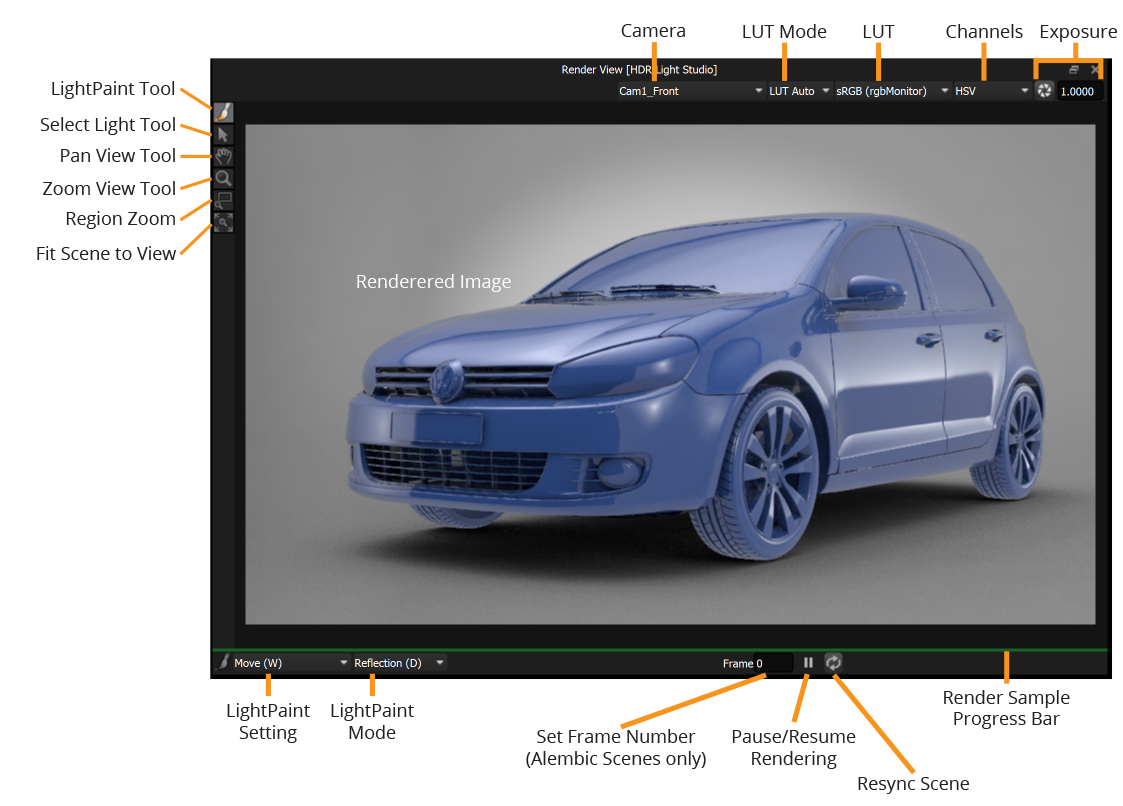
Advantages and Disadvantages of using our in-built Renderer
Advantages
•Fast: Click and drag to position lights with immediate feedback in the view. Render does not need to recalculate with HDRI map changes. A very fast and responsive interface for controlling the lights.
•Robust: Created to handle complex scenes with ease - load huge scenes and maintain fast interactive feedback.
•Export only a part of your scene to get even faster feedback.
•Zoom into a region of the shot to light a detail.
Disadvantages
•Doesn't show the lighting with your final shaders/render engine - this view provides an impression of the lighting effect using a single simple shader on the entire scene. You need to render the image in your host/renderer to see the actual lighting effect on the final shot.
•Requires loading an exported version of your scene into HDR Light Studio. This takes time to export and uses more resources like RAM on your computer because the scene will be loaded in both the host and HDR Light Studio at the same time. The model loaded in HDR Light Studio is at the mercy of the exporters in the host 3D software.
•Does not calculate light bounces. Very poor solution for lighting interiors for example.
•Only previews lighting created with HDR Light Studio. Any other lights in your scene will not be previewed in this view.
