The Light Preview panel shows you an image of the currently selected light without any of the transformations applied - a front on view. This allows you to see what the light appearance looks like.
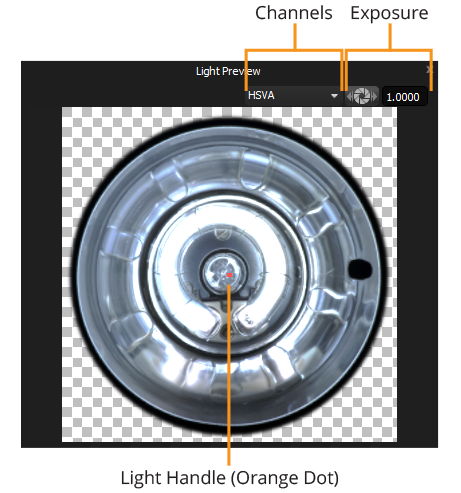
Light Handle
The orange dot shown on the image is the light's handle. The light is placed in HDR Light Studio using this handle position. You can move the handle by clicking/dragging within the preview image. See Light Handle for more details.
