Some renderers can struggle to produce clean renders lit using HDRI maps containing small and bright light sources.
In this example, we will Diffusion blur all lights over a threshold brightness value on the HDRI map . The result is a much cleaner render for the same amount of samples.
You can see the side by side comparisons below showing the results.

Here are some close up details of what we did:
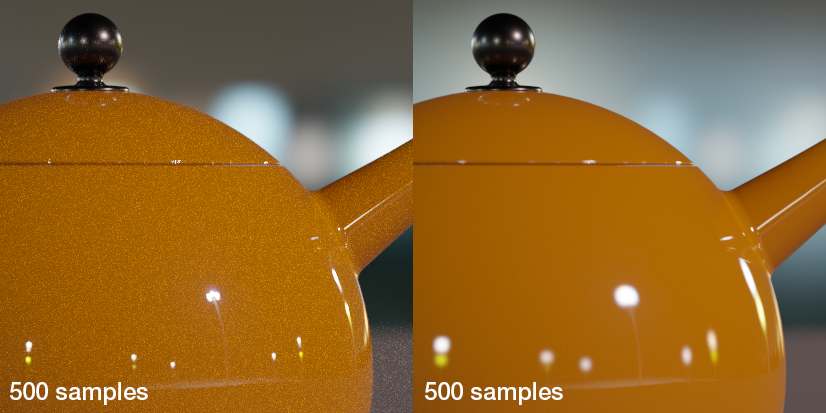

Here is the HDR Light Studio project set up to achieve this.
The root Light List is to the left, and the contents of the Composite Lights is expanded towards the right.
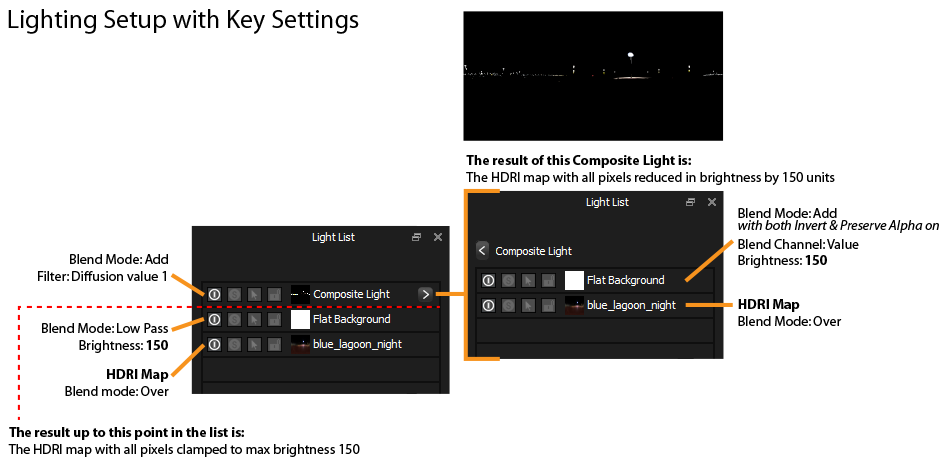
In order for the edited HDRI map to match the lighting brightness of the original, both Flat Background lights need to have the same brightness value. The brightness of those lights is setting the threshold above which the lights are being Diffusion blurred. In this example by only a small amount, 1%. But as you can see from the renders, it was enough to really clean up the render from noise with only a minimal effect on the reflections.
This diagram below shows what we did. You can see the original and edited HDRI map look the same apart from the blurred part of the HDRI map in the brighter areas.
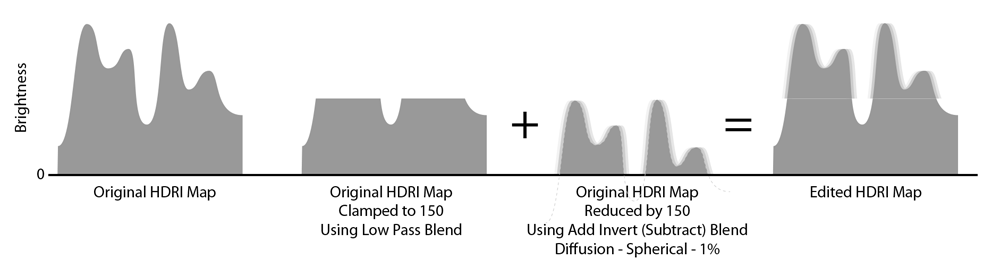
Next: Let's take a look at Diffusion in action in Example 3
