
Known Issues
Unsupported Area Light Features:
- Constant Falloff
- Alpha
IBL Hook Setup
These are the manual steps needed to create an image based lighting setup that is compatible with HDR Light Studio.
When HDR Light Studio creates an IBL Hook for you, it generates this setup.
Create a Redshift Dome light
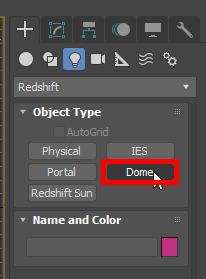
In the Bitmap section of the Dome Light, click on the None button to choose a stand-in HDRI map
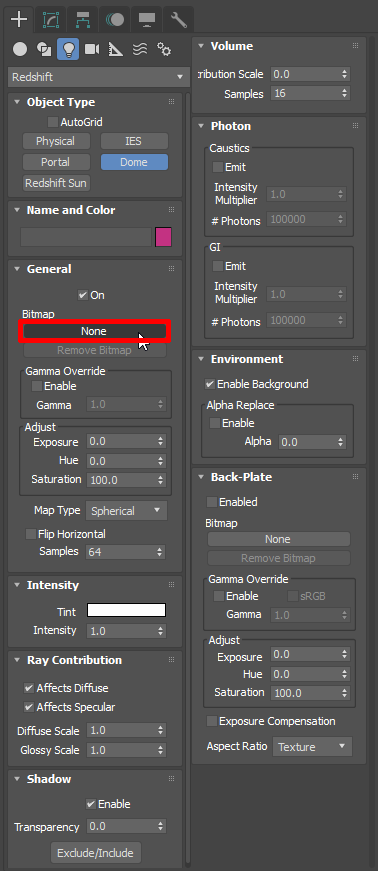
Find and select a HDRI map file, and Press Open.
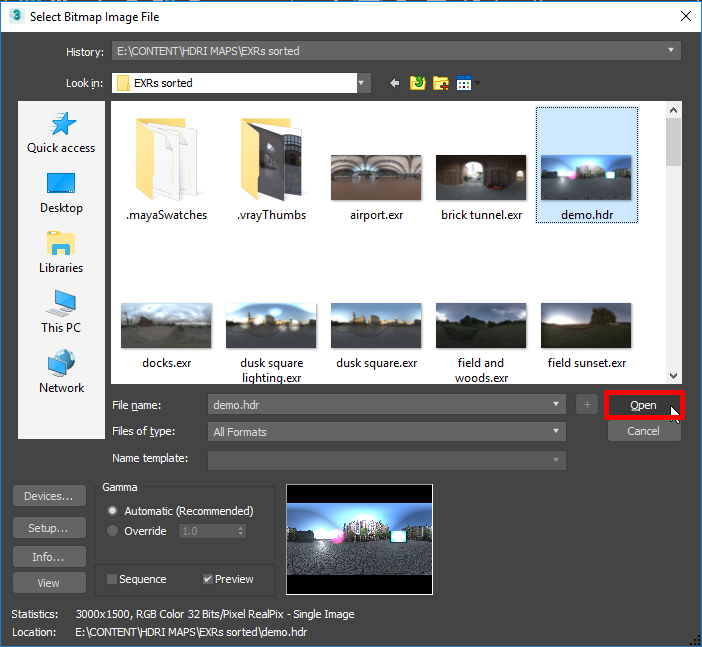
Press OK on the following HDRI Load Settings window
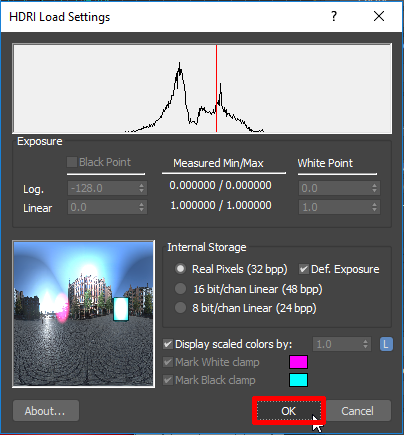
Click somewhere in in a viewport to make the Dome light

HDR Light Studio will now see and connect to this IBL setup.
