New in HDR Light Studio - 8 Drop 1
The Polygon content is very useful for controlling the shape of lights when used on Alpha Multiply to control the Alpha of the light.
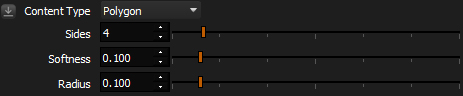
Sides
Controls how many sides the polygon shape has.
The minimum value is 3, and maximum value is 12.

Example Settings: 3,4,6, and 12 sides
Softness
Controls the amount of softness on the outer edge of the polygon.
As the value increases, the polygon shape is scaled down to allow the addition of a soft transition outwards from the polygon shape.
The minimum value is 0 creating a sharp crisp edge, and maximum value is 1.

Example Settings: 0, 0.25, 0.5, and 0.75 softness
Radius
Controls the size of the radius at the corners of the sides of the polygon.
The minimum value is 0, and maximum value is 1.
With a Radius setting of 1 - the shape becomes a perfect circle.

Example Settings: 0, 0.25, 0.5, and 1 radius
