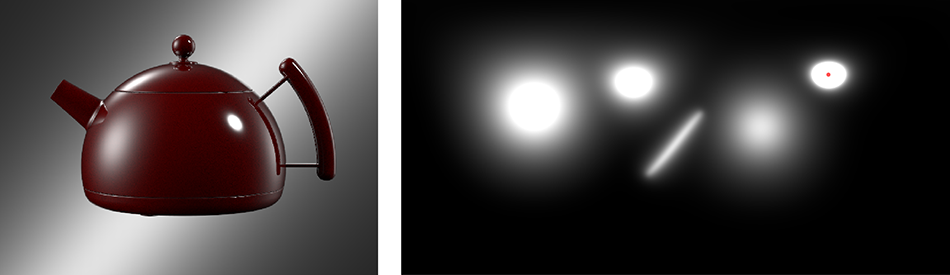The Infinite Plane setting has been added to use with Scrim Lights on the HDRI map.
If this setting is used with other content types you will get strange results in the extended areas of the light on the HDRI map.
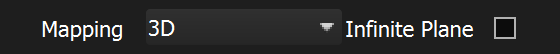
The Infinite Plane setting is available for 3D Mapping only. It extends the area upon which the light content can be projected, so that the spill of light from a scrim light can keep going until it falls off into darkness. If the area light setting is turned on, then this setting is ignored and has no effect at all. It only applies to 3D mapped lights on the HDRI map.
In the image below, there is a Scrim Light each side of the kettle. You can see that the light effect from the scrim light is limited to the external edges of the lights, based on their size setting - they have a width and height. So the scrim lighting effect is cropped to the light. You may want this effect, as the scrims being lit may be quite small.
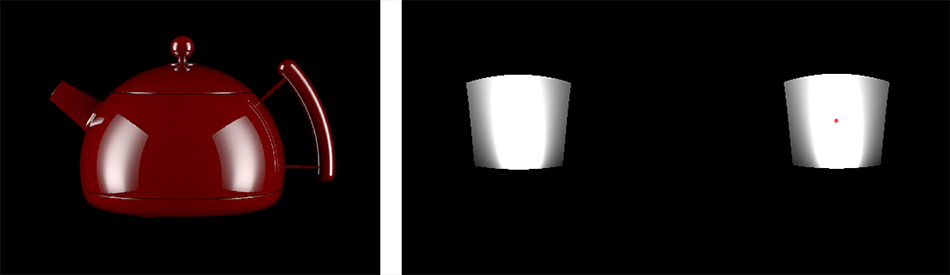
The image below is the exact same scene, but with the Infinite Plane setting turned on for both lights. Now you can see the scrim lighting effect is not limited by the edges of the light. This is as if you are lighting huge planes using the scrim lights behind them. The orientation and scale of the light effect is controlled by the orientation and scale of the light. There are no hard edges from the scrim lighting now. The lights can be moved and scaled as usual... but they are not constrained by the rectangular light edges.
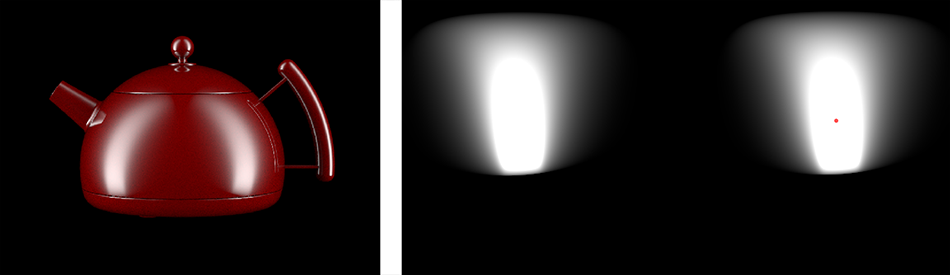
Another benefit of using the infinite plane setting is that you can light a shot using just scrim lights and adjust the look and feel of a light only using the scrim light settings. Below is an example. All of the lights in the shot are scrim lights with infinite plane turned on. You can adjust the scrim light settings to dramatically change the lighting effect in a physical way. Moving the lights closer or further away from the scrim. This is much more intuitive than using a bulb content type with a gradient mimicking this effect.