Save your own Rig Presets
To save the current lighting design as a Preset. Use the Create menu: Create > Rig Preset
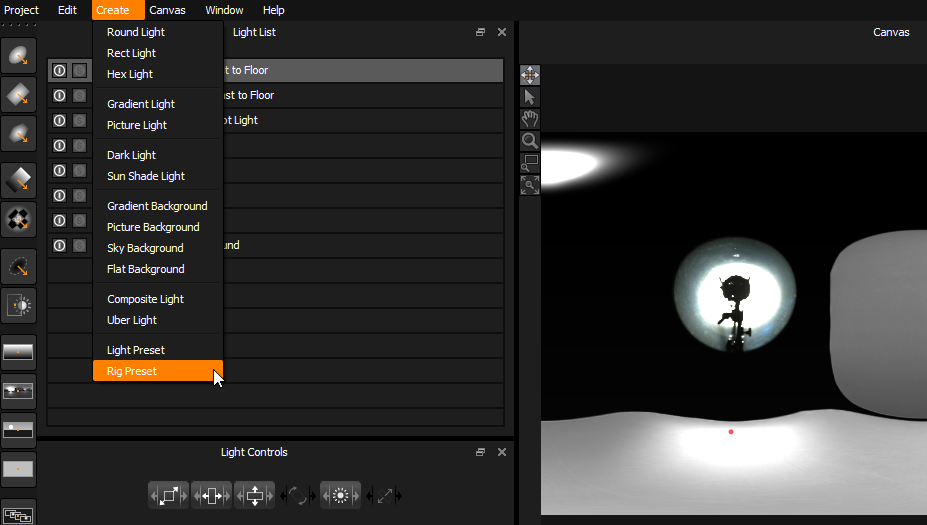
The Create Preset Panel will appear where you will provide a description and tags for the preset.
Save your own Light Preset
With the light selected in the Light List, use the Create menu: Create > Light Preset
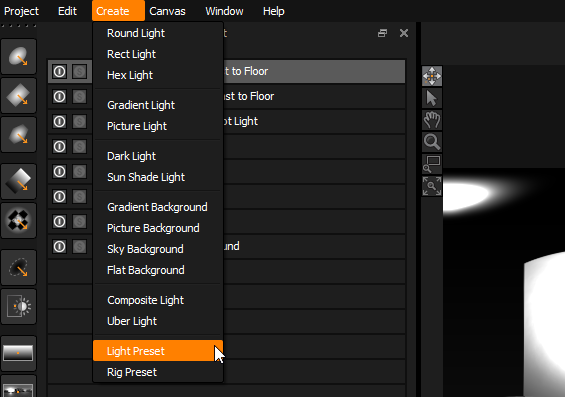
The Create Preset Panel will appear where you will provide a description and tag words for the preset.
Save your own Content Preset
Press the Save Preset button to the left of the Content Type field label. (highlighted red below)
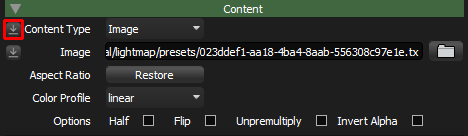
The Create Preset Panel will appear where you will provide a description and tag words for the preset.
Save your own Element Preset
Press the Save Preset button to the left of the property label (highlighted in red below).
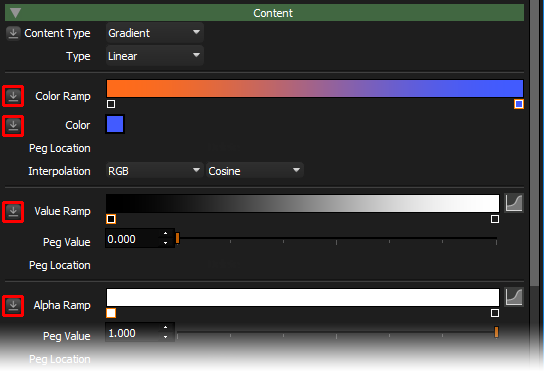
The Create Preset Panel will appear where you will provide a description and tag words for the preset.
Next: Create Preset Panel
