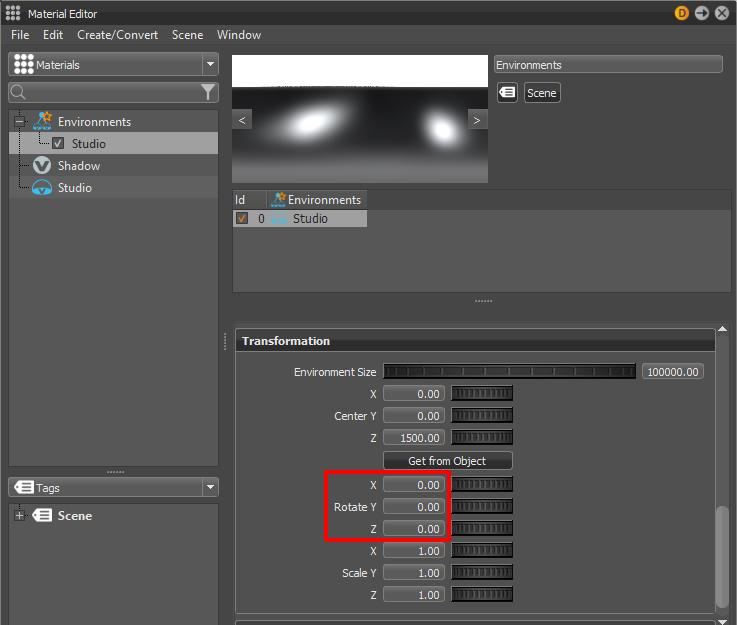Release Notes
VRED 2020.1
Area Light support has been added in VRED 2020.1 and higher.
Area Lights can be created using HDR Light Studio Tungsten Drop 1 and higher.
HDR Light Studio 5.3
Fixes issue where dragging Lat / Long Sliders caused slow HDRI map updates.
Known Issues
Changing VRED Project
If HDR Light Studio is connected when starting a new project or loading a saved project in VRED, HDR Light Studio will no longer be connected, according to VRED interface and HDR Light Studio will remain open showing the lights from the previous session. The ‘Show’ and ‘Quit’ buttons will be enabled in VRED but do not function. To reconnect HDR Light Studio press the ‘Edit and Load Settings’ button.
LightPaint Environment and Shadow Plane
The Environment and Shadow Plane are treated as geometry that can be LightPainted. This could cause unexpected results when using LightPaint and the cursor clicks on these areas of the view.
Area Lights Issues
Floor Shadows

Shadows cast by VRED area lights can cause undesirable floor shadows when using a Shadow plane material (see image above).
The Shadow material is only dark where the light casts an actual shadow in its the light-emitting direction. In the other direction where no light is emitted, there are no shadows cast. There are two ways to get a different result:
1) use another material for the ground like Plastic, or 2) set the Ground Shadow Intensity of the area light to 0 in the Light Editor to remove this shadow completely.
Area Lights Rear-side

In the image above there are 2 area lights facing outwards to the vases on the left and right. There is a problem that the rear-side of the area lights are also textured and can be seen in reflections in raytracing. This is the behavior of the VRED area lights. Please be aware that the rear-side of the light will be seen in reflections, as seen in the reflections of the red vase in the middle. But also note there is no illumination coming from the rear-side of the area lights. In this respect this is not behaving in a physically correct way.
Environment Rotation results in incorrect Area Light orientation
For area lights to be correctly orientated, ensure the rotation settings for the VRED environment are set to 0,0,0