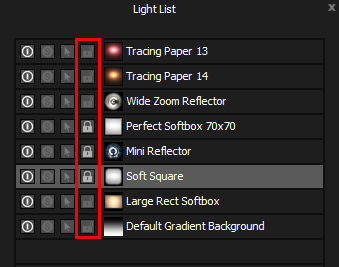To stop you accidentally moving a light, you can lock it using the padlock icon in the fourth column. The light can still be switched on/off, soloed and moved up and down the list, but the name of the light, position on the model, color and other light properties cannot be edited.