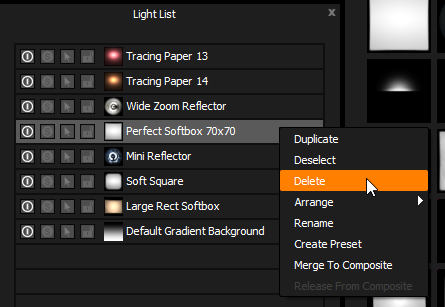
To Delete a light, select the light and either:
•Go to the menu Edit > Delete or
•Use Ctrl-X on your keyboard (Command-X on a Mac), or
•Press the Delete button on the Toolbar (a cross in a circle), or
•Right click on the light in the light list and select Delete from the pop-up menu.
After a light has been deleted the next light below that in the list is automatically highlighted. This allows for rapid deletion of adjacent lights.
