Planar mapping does not distort the light, it is simply added flat on the Canvas.
The width and height settings in this mode are a percentage of the canvas size. In the example below, the flat blue light has width =50 and height =50. The result is not square because the size is a percentage of the canvas which itself is a 2:1 rectangle. Superimposed on the flat blue light is a square picture of a dog. To get the correct ratio for this square picture, the width is set to half of the height.
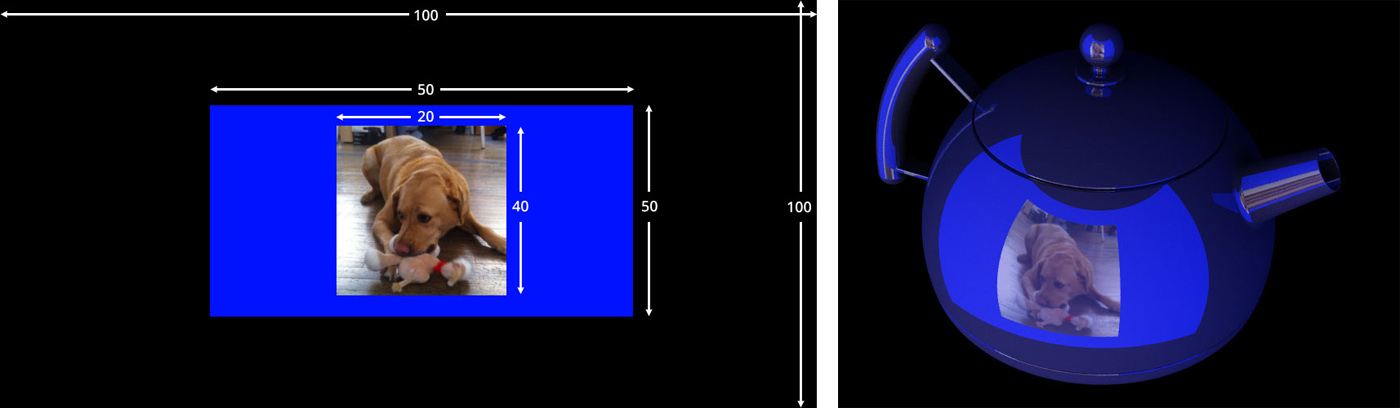
Planar mapping is ideal for placing an HDRI map as a background or creating a full canvas gradient. It's also good for adding Soft Box lights for pack shots where you always want vertical lights wherever you position them.
Transform Settings for Planar mapping
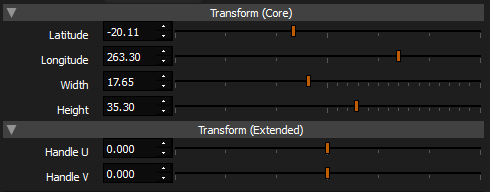
Latitude
The latitude defines the vertical position on the canvas. Values range from -90 (north pole) to 90 (south pole). A value of zero will position the light at the equator.
Longitude
This determines the horizontal position of the light on the canvas. Values range from 0 to 360 degrees around the virtual sphere.
Width
This is the horizontal dimension of the light expressed as a % of the canvas width.
Height
This is the vertical dimension of the light expressed as a % of the canvas height.
Handle U
Sets the horizontal position of the light's Handle.
Handle V
Sets the vertical position of the light's Handle.
See Light Handle for more information
