The About dialog can be opened from the Help menu. It displays information that can be very useful when getting help from Lightmap technical support.
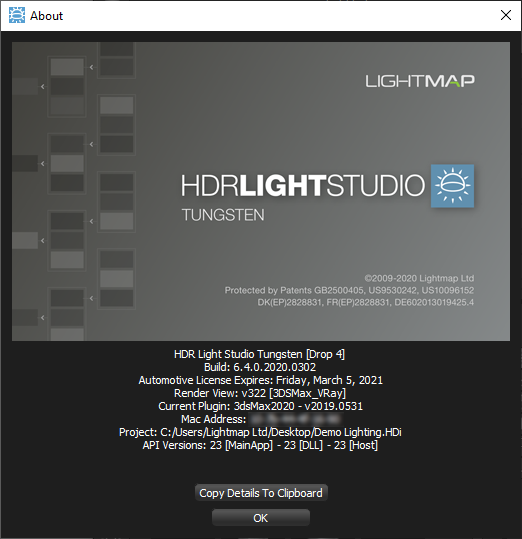
Build
Shows the build number of the running HDR Light Studio app, the build date is on the end in format YYYY.MMDD
License Expires
Shows the license type and expiry date on the license being used, or if it is Permanent.
Render View
Displays the version number of the rendering engine used in HDR Light Studio's own render view.
Current Plugin Version
Where possible displays the version number of the plug-in that is connected to the current HDR Light Studio session.
Mac Address
Primary mac address for the machine.
Project
Shows the path and file name for the current project if it has been saved.
API Versions
Shows the API version being used by the connected 3D app.
Copy Details to Clipboard button
This button will copy the details shown on the About Box, plus many other relevant settings, so that these details can be pasted into an email being sent to support.
These details enable us to get a better understanding of your installation and trouble shoot your problems.
