Lightmap supplies a command line utility called maketx that is used to convert images to a tiled, MIP-mapped format. Using images that have been converted with maketx will dramatically improve the import time and performance of these images in HDR Light Studio. Maketx is part of OpenImageIO (http://www.openimageio.org).
How much faster is it?
Well, that depends on the image size, but for a large image, it is much faster. For example, on an Intel Core i7 CPU 1.87GHz computer, a tiff file of resolution 20,000x10,000 pixels RGBA 32 bit takes 4 minutes and 45 seconds to load as a picture background light in HDR Light Studio. If that file is first converted using maketx it takes 2 seconds to load in HDR Light Studio.
Usage
maketx [options] file.exr
You can display a complete list of options using the help flag
maketx --help
Here is an example that converts an exr file to a tiled, MIP-mapped exr file suitable for use in HDR Light Studio. The --envlatl flag indicates that we are creating a lat/long environment map. Box filtering is used if no filter algorithm is specified.
maketx -v --oiio --filter lanczos3 --format exr --envlatl -o outputfile.tx inputfile.exr
When using maketx make sure you add the --oiio flag which will generate tx files optimised for HDR Light Studio.
Install Directory
Maketx is included with the installation of HDR Light Studio. You can find maketx in the following directories.
Mac OS X - /Applications/HDRLightStudio.app/Contents/MacOS/maketx
Windows - C:\Program Files\Lightmap\HDR Light Studio\maketx
Linux - <install directory>/maketx
Converting files in HDR Light Studio
HDR Light Studio will detect and warn you on loading a large image file that has not been tiled and MIP-mapped.
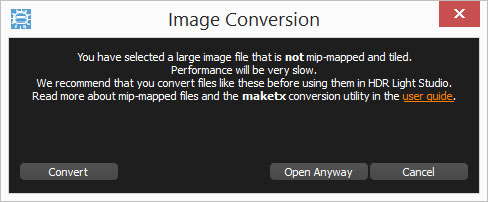
Warning dialog
You are given the option of canceling the image load, opening the file without converting it, or converting the file and then opening that tx file. Please note that converting the file can take many minutes during which time you will be locked out of HDR Light Studio.
