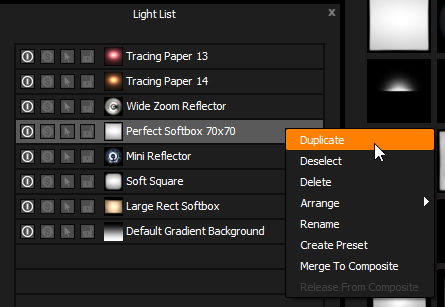
To duplicate a light, select the lights in the list and either:
•Go to the menu Edit > Duplicate or
•Use the keyboard shortcut is Ctrl + D on Windows/Linux and Command-D on Mac, or
•Press the Duplicate button on the toolbar, or
•Right click on the light in the light list and select Duplicate from the pop-up menu.
