The canvas is at the heart of HDR Light Studio. The final output of HDR Light Studio is a high resolution, high dynamic range image of the canvas (and sometimes HDR area lights). Your lighting design is described by the lights you add to the canvas. The canvas is a rectangular image that is wrapped around a sphere to light the 3D model in the Render View.

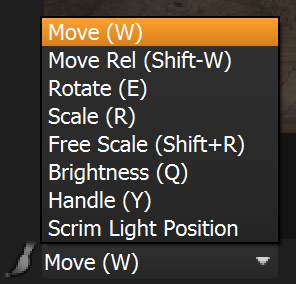
LightPaint on Canvas
The LightPaint drop-down controls what attributes are controlled by clicking/dragging in the Canvas panel. This defaults to 'Move'. If the cursor is within the Canvas panel, use the keyboard shortcuts to switch between LightPaint modes for the Canvas only.
