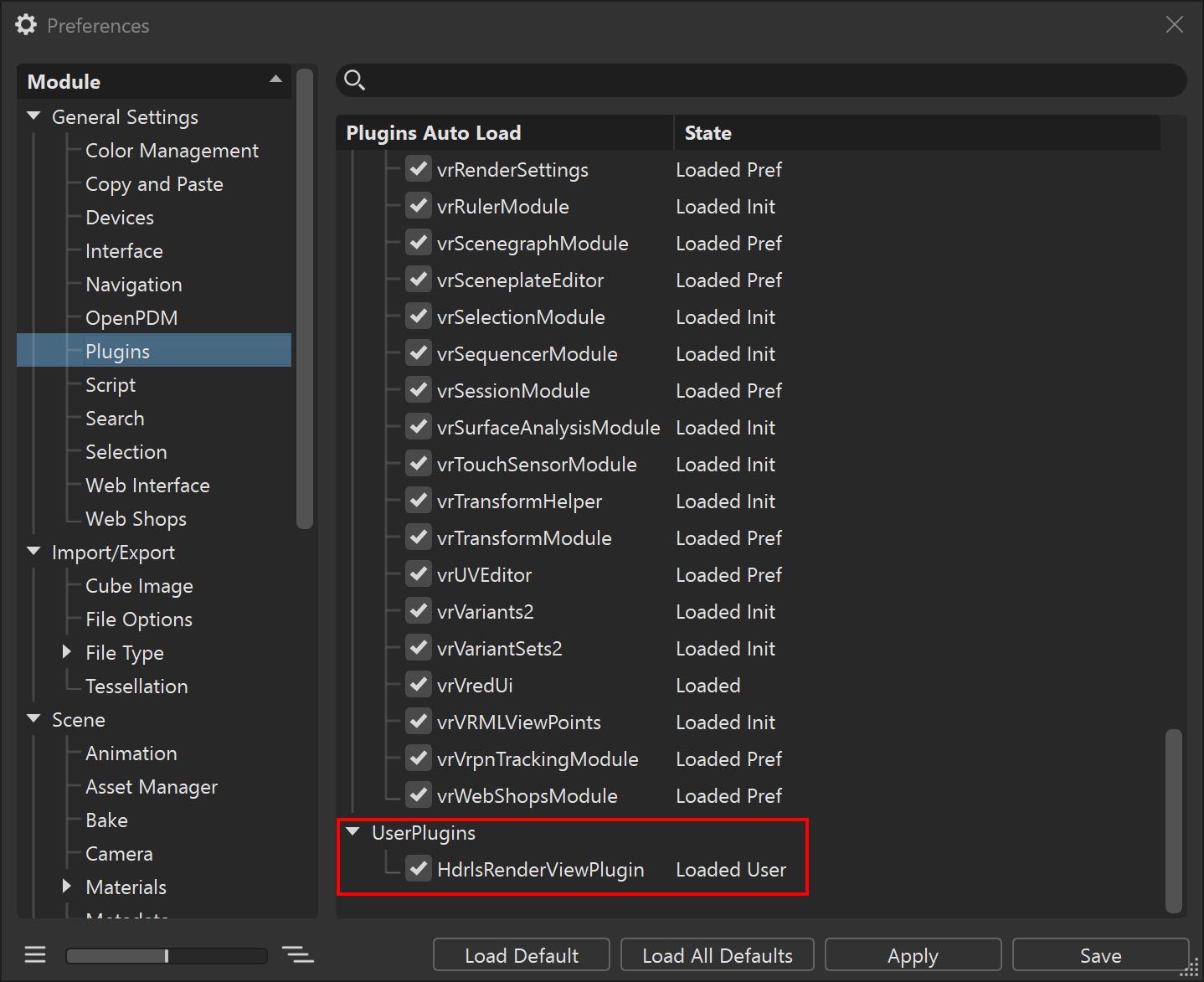Installation
Important: Install the main HDR Light Studio application first, then restart your computer. This restart ensures the environment variable set by HDR Light Studio takes effect—without it, VRED won't know where to find and launch HDR Light Studio.
HDR Light Studio compatibility is built into Autodesk VRED, allowing you to use HDR Light Studio's core lighting functionality directly within VRED.
New HDR Light Studio 9 Drop 2 - Viewport Streaming
Requires VRED 2025.2 and higher
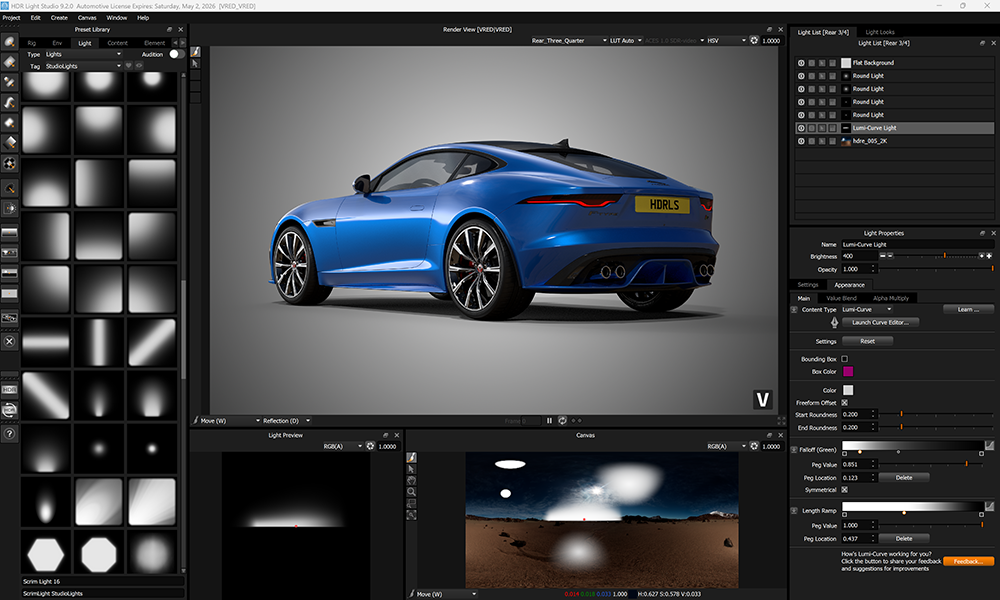
VRED viewport image streaming directly into the HDR Light Studio interface
Installing the Viewport Streaming Plug-in
Download and install this new plug-in to stream your VRED viewport live into the HDR Light Studio interface. This provides a more enjoyable and efficient lighting experience with all HDR Light Studio features at your fingertips.
Step 1: Download the Plug-in
Download the plug-in zip file from the VRED section of your account downloads page at: www.lightmap.co.uk
Step 2: Extract the File
Unzip the downloaded file to access HdrlsRenderViewPlugin.dll, this is the new plug-in.
Step 3 - Option A: Install the UserPlugins folder: |
Step 3 - Option B: Set an Environment Variable |
Step 4: Verify Installation
The plug-in will load automatically the next time you start VRED.
To confirm it loaded successfully:
1.Open Edit > Preferences
2.Select the Plugins section
3.Look for HdrlsRenderViewPlugin in the list