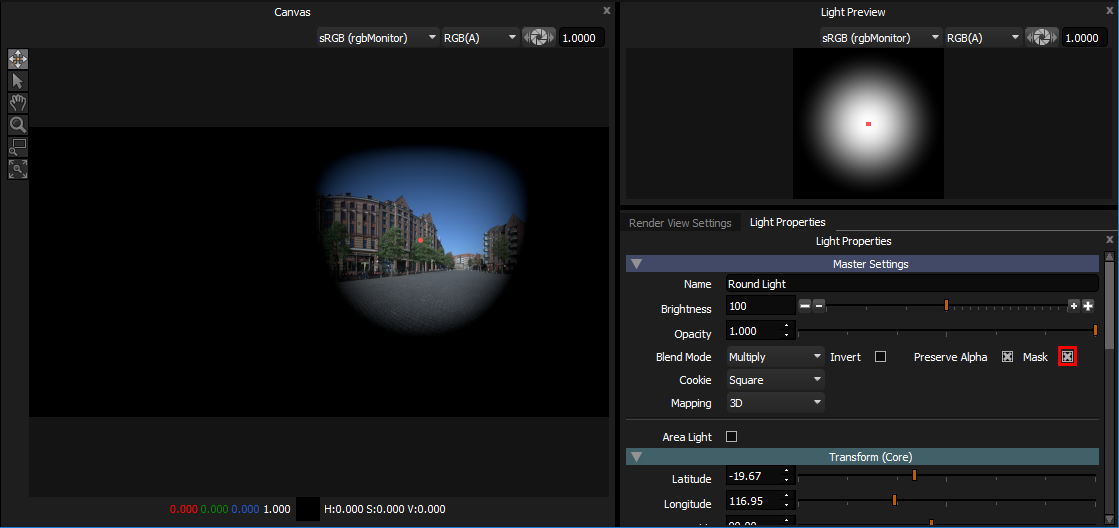This blend mode simply multiplies together the pixel values of the light over the underlying content.
The source image on the right is added to the canvas with blend mode multiply. White areas show the underlying image correctly, whilst black areas darken the image to black.
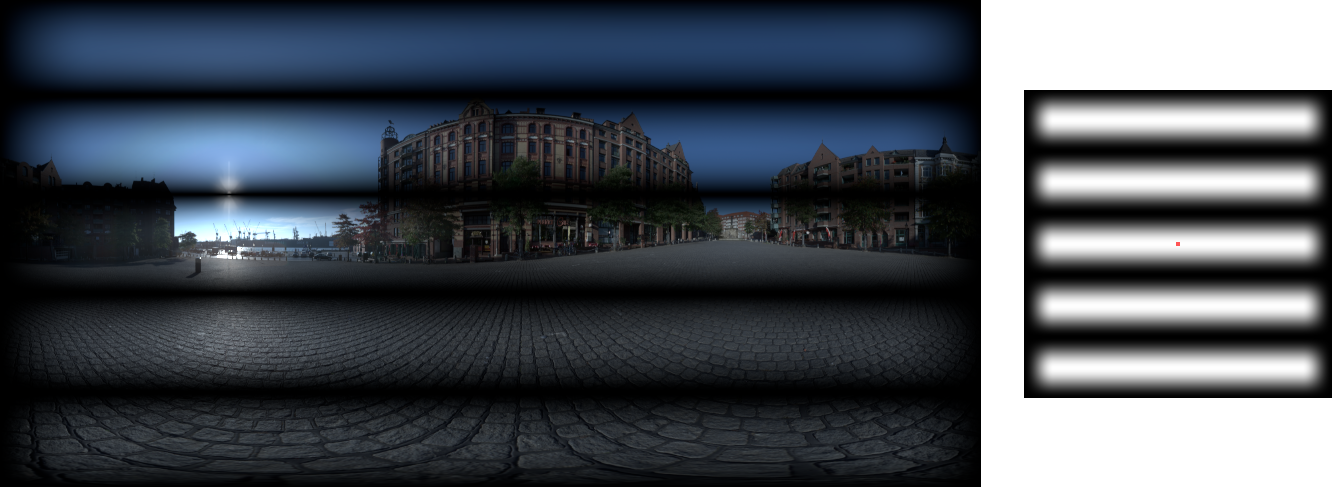
The color of the light is also multiplied with the underlying canvas image.
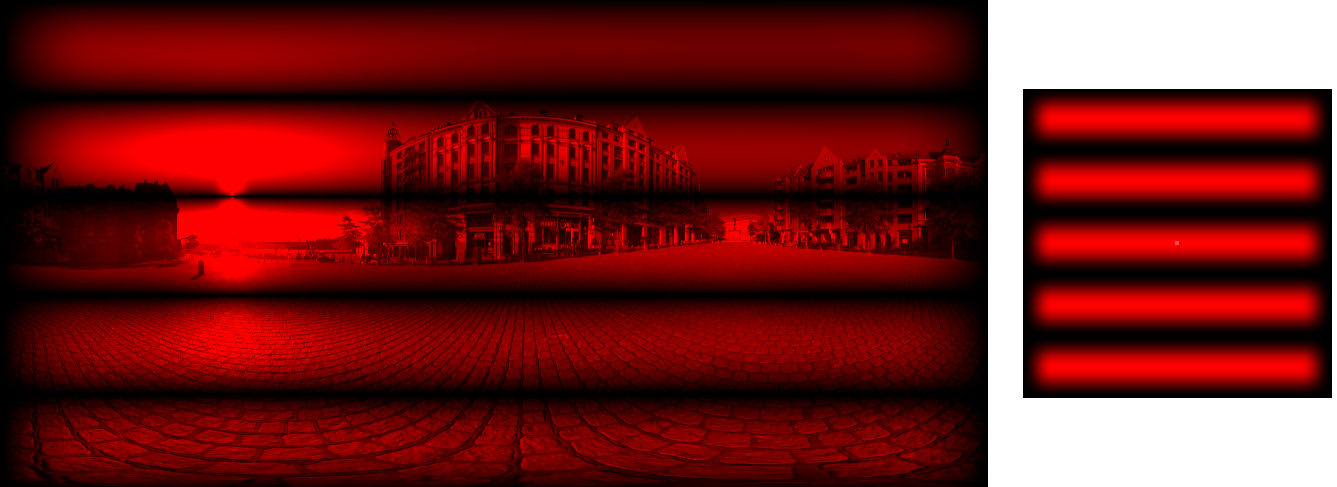
Mask setting added to Multiply blend mode
A new setting has been added to the Multiply blend mode called Mask. With this setting off (the behavior of previous versions of HDR Light Studio), a Multiply blend will only effect the area covered by the light. So for example on the following screen grab, a round light has been placed on the HDRI map with multiply blend mode and is darkening the HDRI map as the light gets darker towards its edge. But this light has no effect on the underlying HDRI map outside of this.
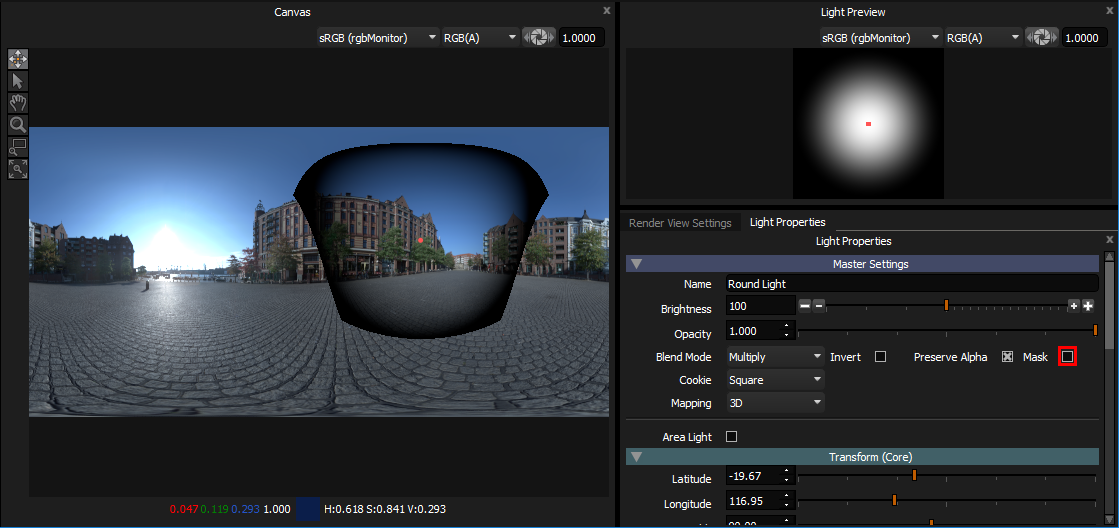
With the Mask option turned on, as seen in the following image, any area outside of the light is now considered to be black also. Therefore the single light placed with 3D mapping over just a part of this HDRI map is now acting as a movable mask over the whole canvas using the Multiply blend mode. This is very useful with used in conjunction with the new Composites.