Once RLM is running and serving licenses, it's worth having a look at RLM's web server. This is a handy tool that let's you see whether your license server is up and running, which products are licensed, which license files have been read, etc. You can also use it to stop and start the license server and re-read the license files. You can also write out diagnostic information that may help us identify problems. By default, the RLM web server uses port 5054 (if you need to change this see Web Server Port). To start the RLM web server, in a web browser on the license server, go to http://localhost:5054/
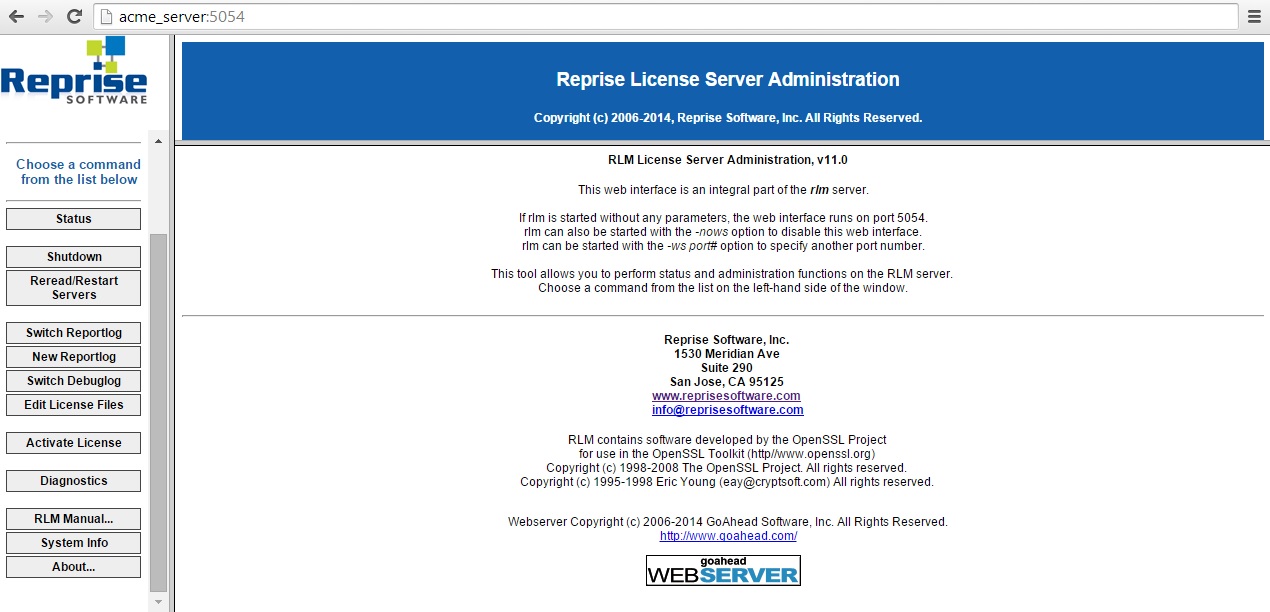
RLM Web Server
To access the RLM web server from a client machine, you can use the ip address of the license server in the browser window. For example:
http://192.8.2.10:5054
Or if you know the hostname of the license server (for example, acme_server) you may find it easier to type:
http://acme_server:5054
