If you have lots of lights in your scene but just want to see the effect of one light, you can use the solo button to hide all other lights.
Multiple lights can be set to solo, and only the solo lights will be shown.
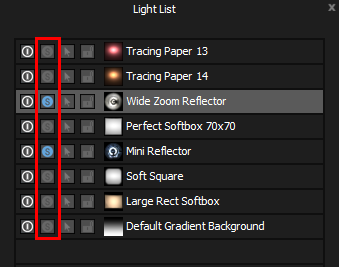
Solo Switch
When no solo buttons are used, the state of the lights (either on or off) is taken only from the on/off switches.
If any light has been soloed, then the on/off column is ignored and the state of the lights is taken from just from the solo switches.
This is handy because you can use the solo feature to see lights that are turned off in the lighting design without changing their on/off state.
