New in HDR Light Studio 8 Drop 2
The new tabs filter the Presets into useful categories, based on the properties of the preset. This makes it easier to find the Presets you are looking for.
When switching between tabs, the Type and Tags selected in the drop-downs will be remembered for each Tab during that HDR Light Studio session.
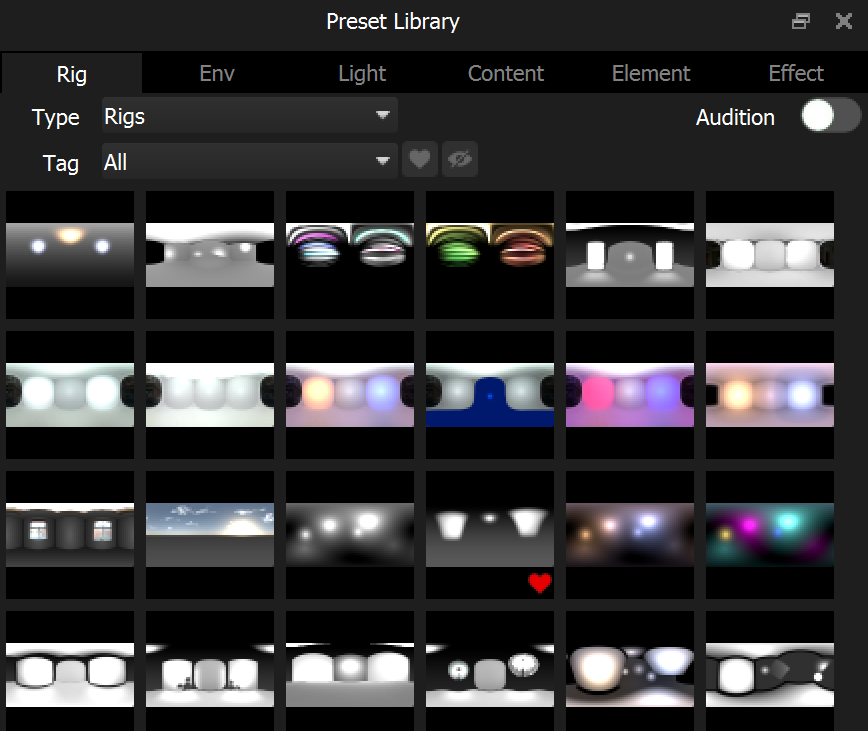
Rig Tab
The Rig tab shows all Presets that are Rigs. (This is why the Type drop-down only contains Rigs on this tab)
Rigs Presets can not be used with the new Audition feature. Rig Thumbnails will not display when Audition mode is on.
To try out Rigs quickly, right click on a Rig thumbnail and select 'Replace Lights with Rig'.
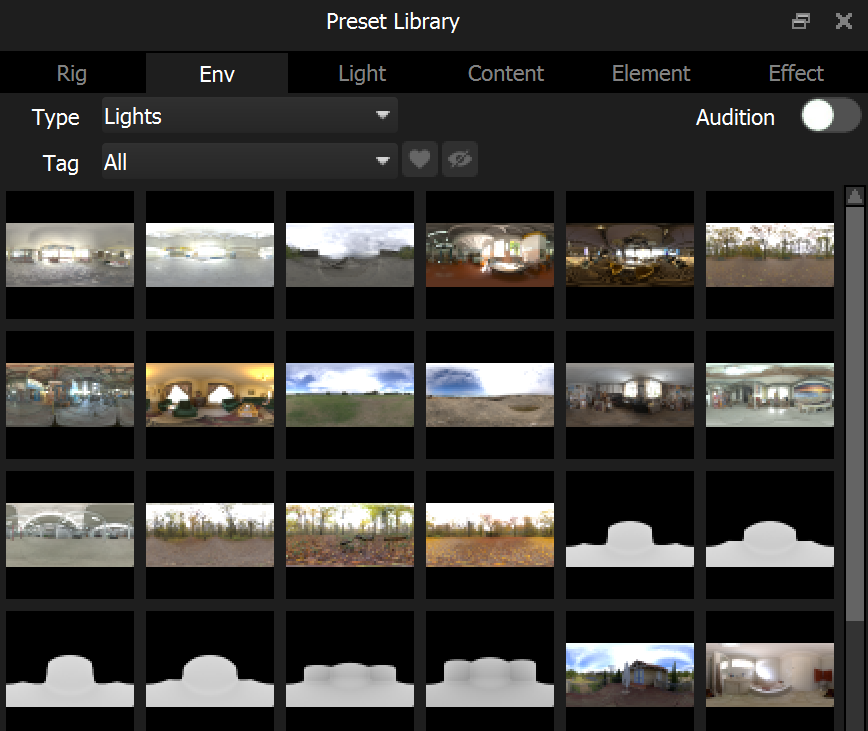
Env (Environment) Tab
The Env tab shows:
All Light Presets with settings that look like an Environment, filling the HDRI Canvas.
Content: Skies Presets
Content: Images Presets with image ratio 2:1
Element: Images Presets with image ratio 2:1
If a new light is made from any Preset type shown in the Env tab, it will always be created to fill the canvas. You will not be asked if you want to make a 3D Light or Background Light.
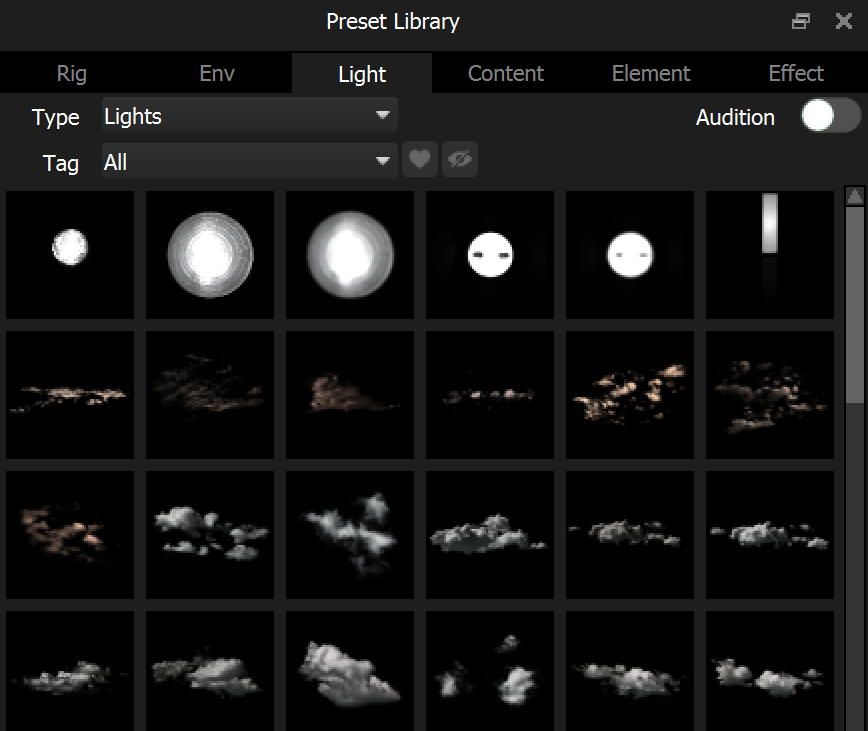
Light Tab
The Light tab shows Presets that are Lights. This is why the Type drop-down only contains Lights on this tab.
Lights in this tab will exclude Lights appearing in the Env and Effect tabs.
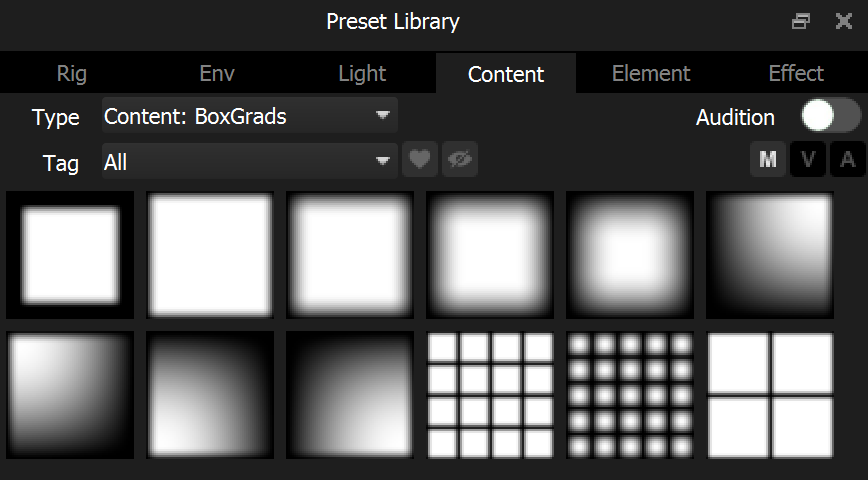
Content Tab
The Content tab shows all Presets that are Content Types.
BoxGrads, Bulbs, Flats, Gradients, Images, Polygon, Scrim Light, Skies, Composite
Presets in this tab will exclude those appearing in the Env tab.
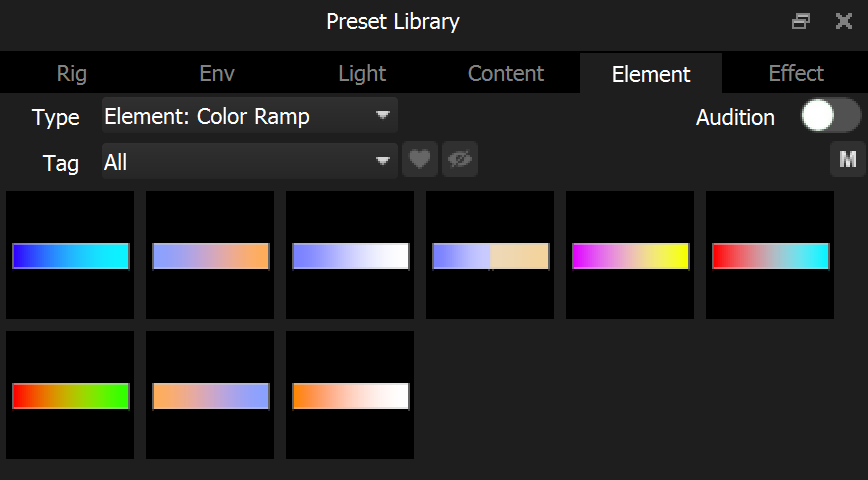
Element Tab
The Element tab shows all Presets that are Elements.
Color Ramp, Colors, Images, Value Ramp
Presets in this tab will exclude those appearing in the Env tab.
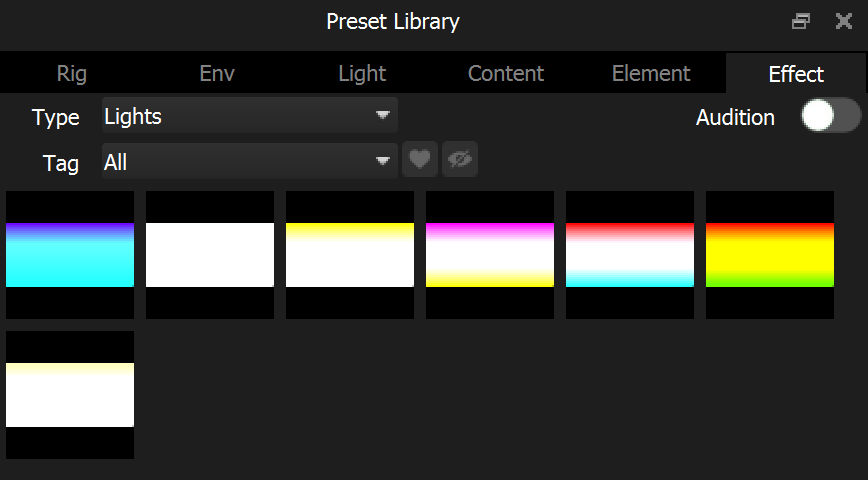
Effect Tab
The Effect Tab shows lights with Blend modes that are 'not' Add or Over. These lights therefore add 'effects' to your HDRI lighting design with Blend modes like Saturation, Color, Low Pass.
The Type drop-down will only contain Lights on this tab.
Please see the Description/Name for the Preset when hovering the cursor over the preset in order to understand it's effect. The thumbnail image will not represent the visual effect that the Preset will have on the HDRI.
Next: Preset Rigs
