Using some blend modes, the alpha of the light content is also used in the calculation. This can result in making areas of the canvas image transparent, especially when using the invert option. Use the Preserve alpha option to leave the canvas transparency unaltered.
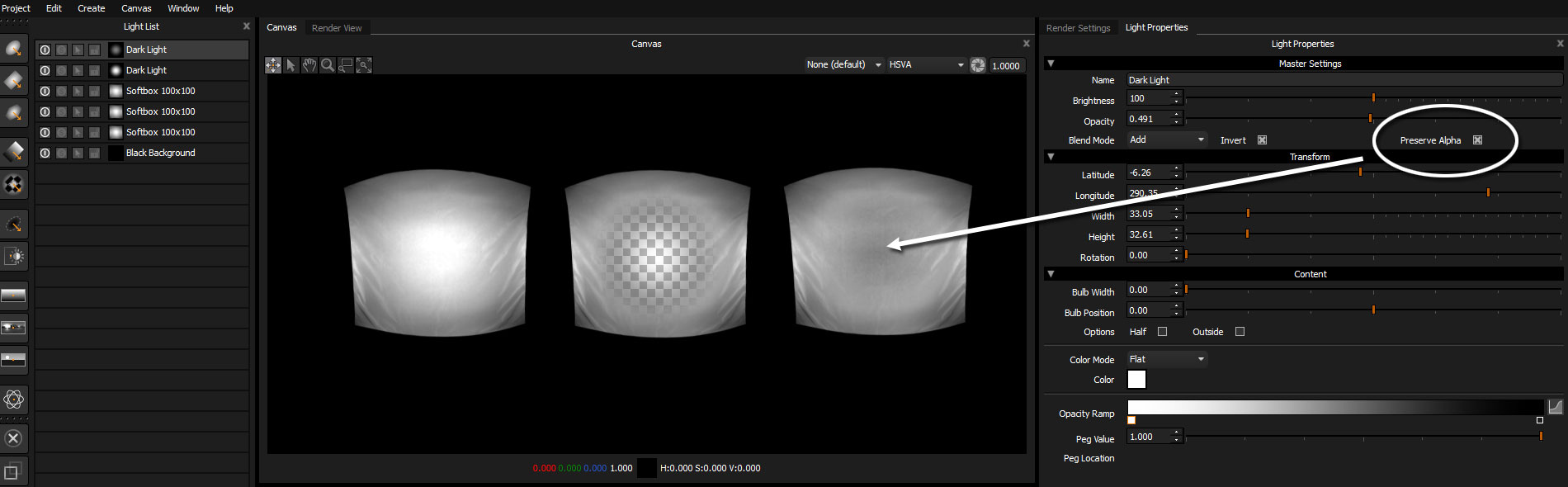
Using the Dark Light to remove light from the centre of the softbox. Without Preserve Alpha the light punches through to the transparency layer.
