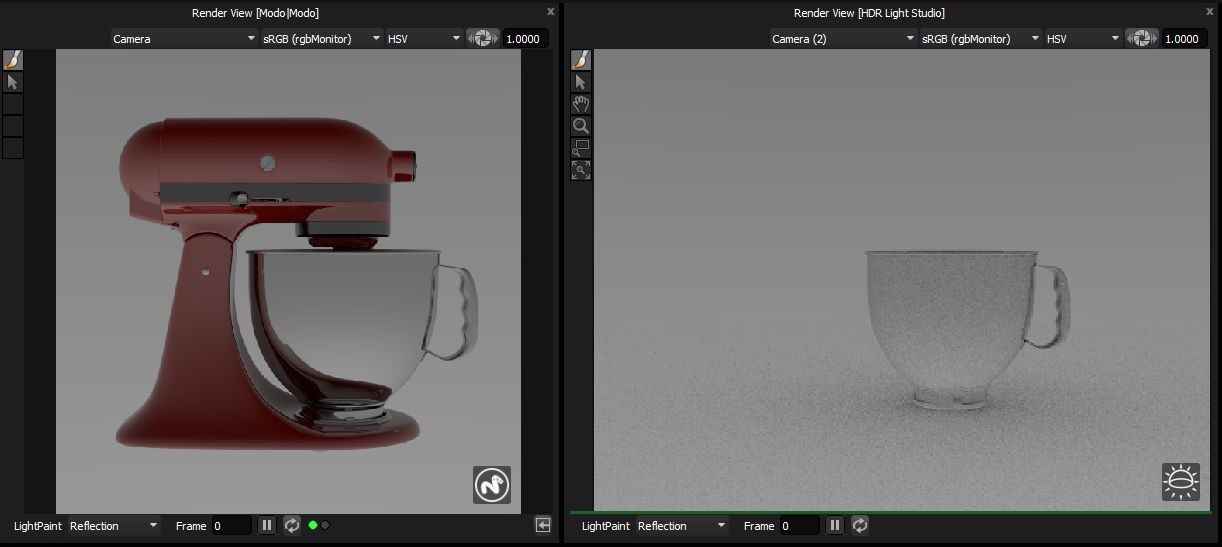Sometimes you don't want to export the whole scene from MODO into HDR Light Studio. Especially if you have hidden geometry that you don't want to export. For example earlier version of the model.
The standard export process into HDR Light Studio will export the whole scene.
Here is the workflow to export only Selected items into Render View [HDR Light Studio]
In this example we are going to export only the mixer bowl into HDR Light Studio.
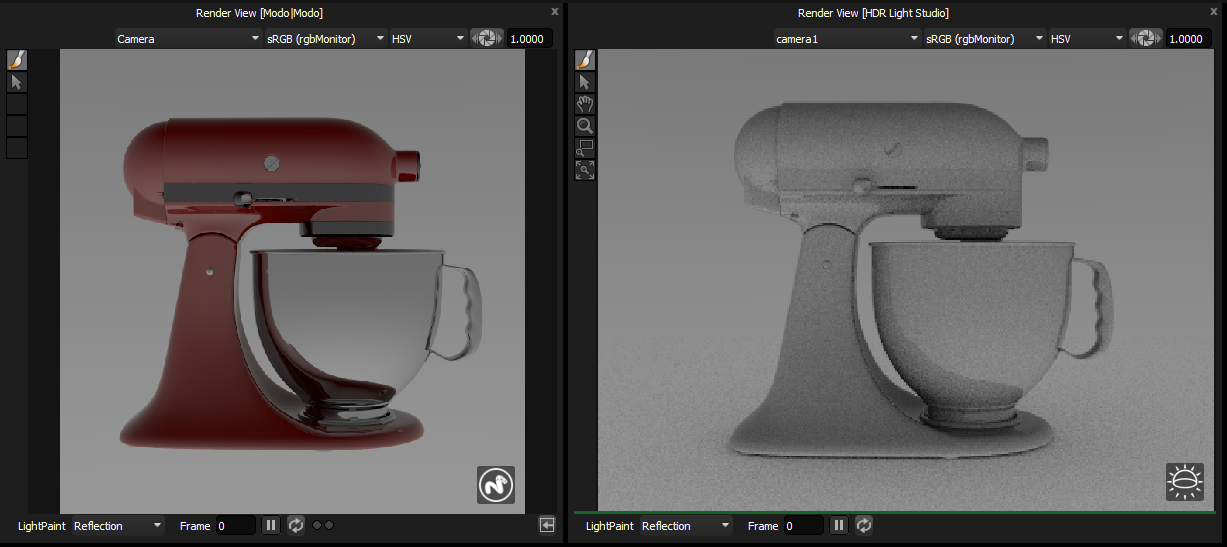
1. Go to the MODO interface.
2. Select items in this specific order and then Press the Selected Via File button.
A. Camera
B. Parts to Export
C. Environment in Shading panel (in order to show Environment properties for next step)
D. Press 'Selected Via File' button
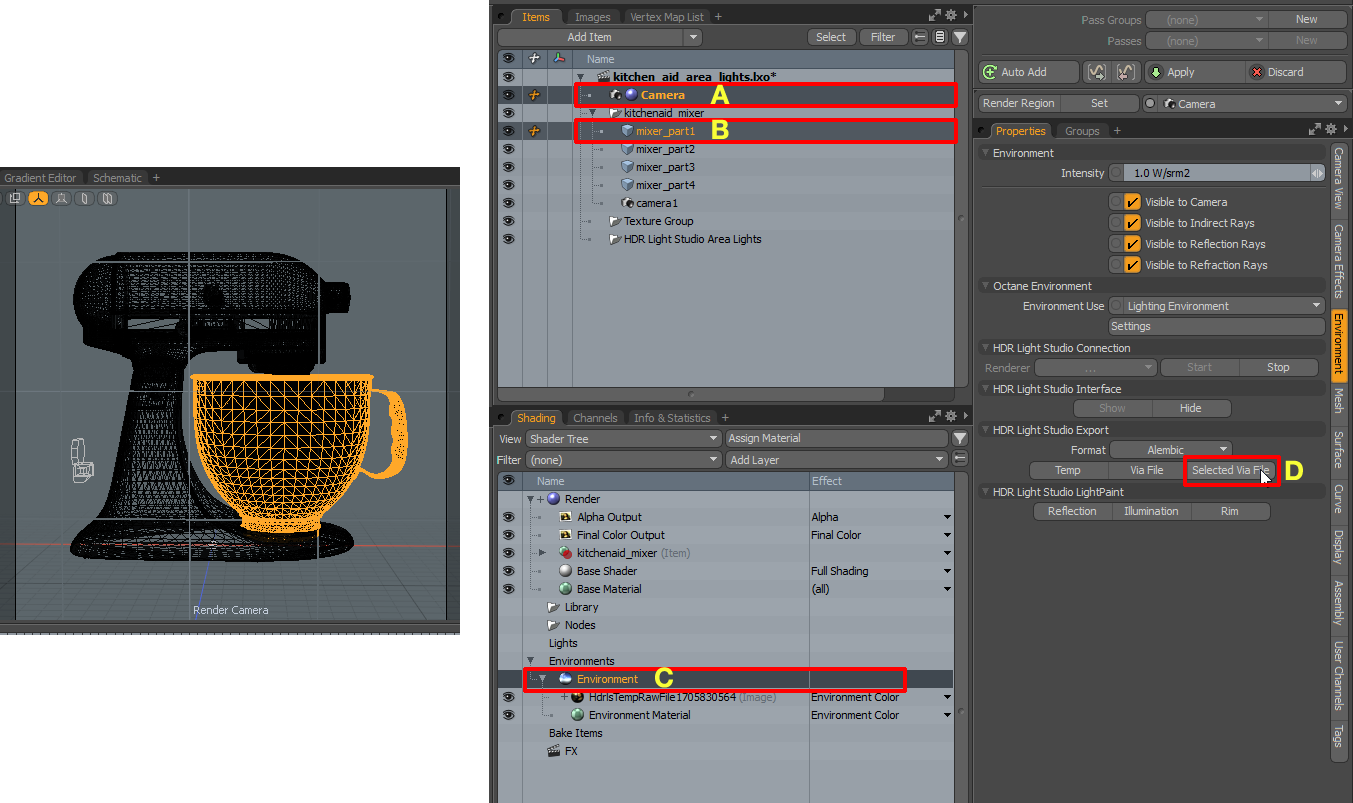
You will be promoted for a file name and location for the exported Alembic file.
Press Save.
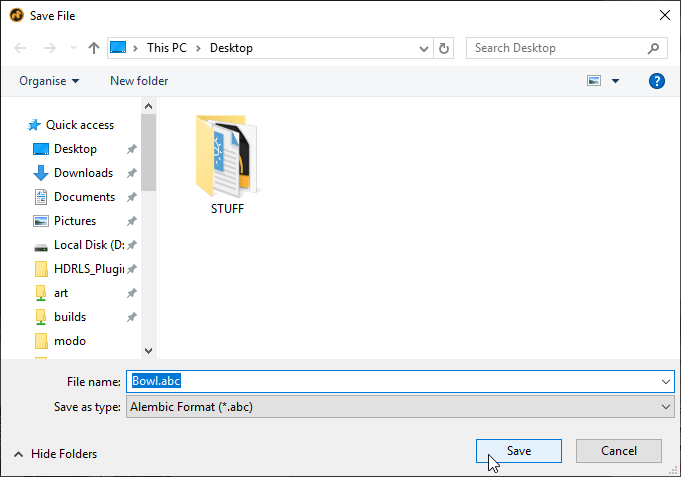
HDR Light Studio will open and display the exported scene in the Render VIew [HDR Light Studio].
You may need to change the camera using the drop-down in the view.