3D and Planar mapped lights are positioned in HDR Light Studio by their Handle. By default the Handle is in the center of the light.
HDR Light Studio 5.4 introduces the ability to reposition this Handle away from the center, using U and V controls. These can be adjusted using the sliders.
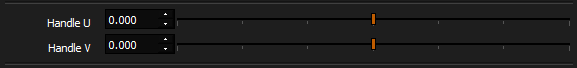
Or the Handle can be moved by dragging its location within the Light Preview image.
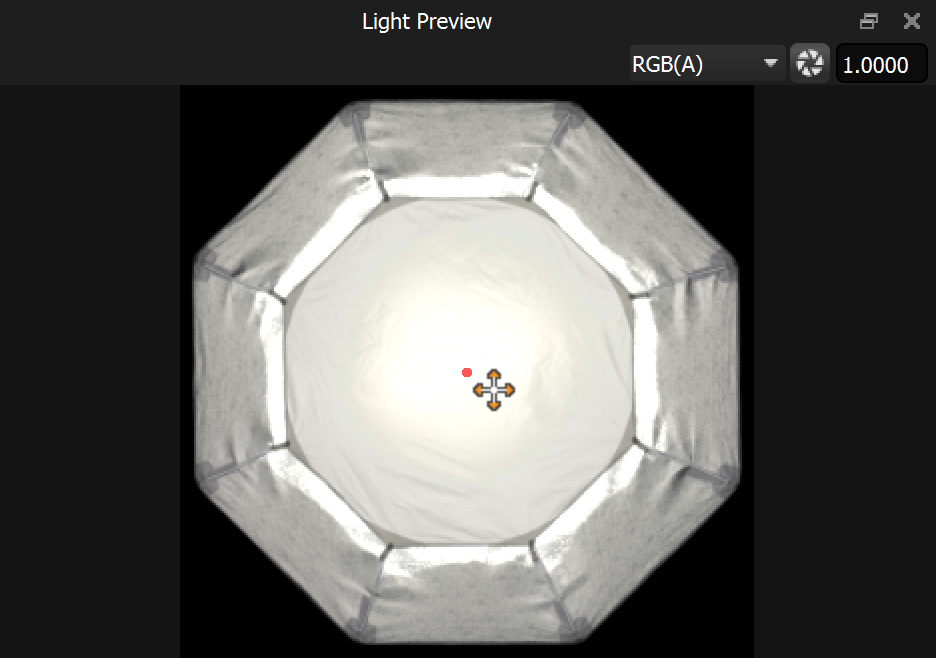
The updating of the handle position is dynamic, as seen here on the HDRI map:
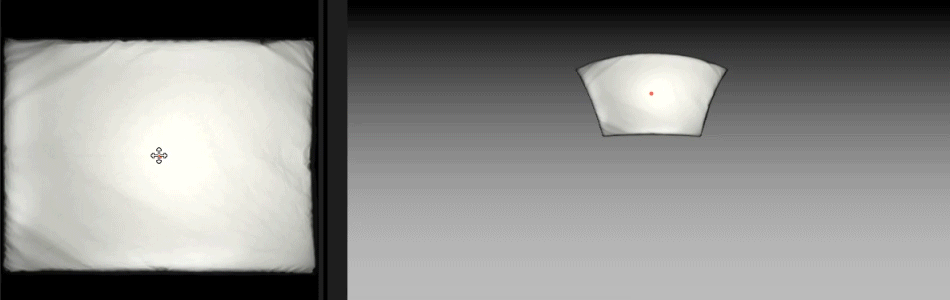
The updating of the handle position is dynamic, as seen here with an Area Light:
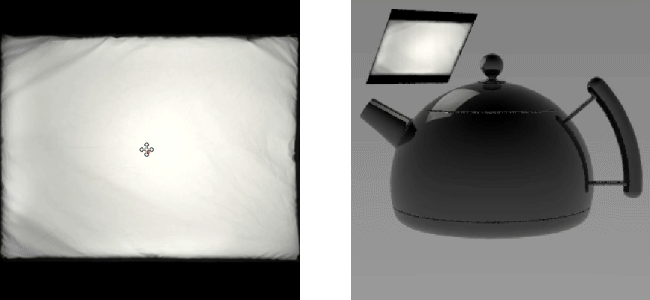
Here are some examples of moving the Handle and how this affects the positioning of a 3D light.
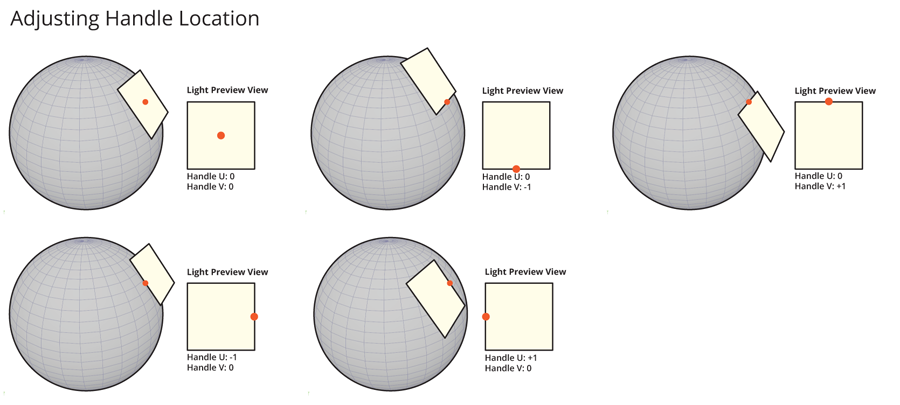
When using LightPaint to position a light - the light can now be positioned by its edge or by a specific detail within the light because this handle can be moved.
New in HDR Light Studio 8.2
There are new LightPaint modes on the Canvas and Render Views that allow the adjustment of the light handle position. As you drag in the view, the light will slide relative to the light handle.
