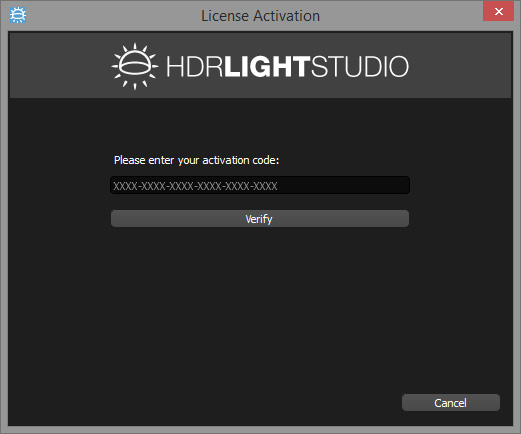At any time you can activate additional activation codes in HDR Light Studio by using the Help menu and selecting Enter Activation Code. You may want to do this for example if you purchased the main HDR Light Studio app and used it standalone. But decided to buy a connection at a later date and received a new activation code for the connection. This is how you would enter the additional activation code to retrieve your new license.